Disk Defragmenter
There are things on this page that are unknown to even
some people that have been on computers for awhile.
For the beginners, this will give them a better idea on how a
computer works.
I have had people tell me that they had never heard of defragging
and always wondered why their programs was so slow in opening.
It will fascinate them just to watch their computer disk clean itself.


The MAIN THING to this page is this.
Close all open programs including your Anti-Virus programs
and anything else that might be open.
For the beginners
See everything by your clock?
Right click on each little icon (picture)
Then in the little popup windows click on Exit, Disable,
or what every your say's.
Also disconnect the computer from your telephone line
Go to Start/Accessories/system Tools/Disk Defragmenter
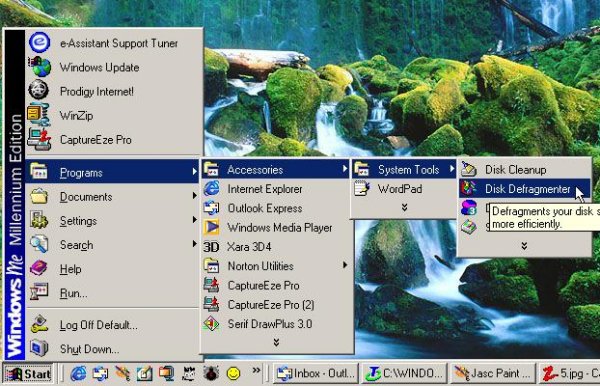
Click on that and you will see this below
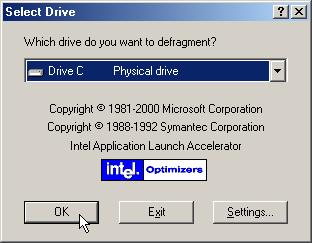
Click OK then you will see this below
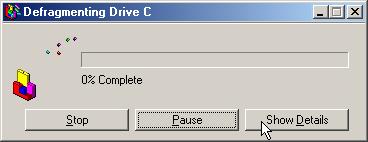
Click on Show Details for the Show.
You can watch your computer clean itself
and put things where they belong.
In most case's if a program is slow in opening,
it is because your computer has a herd time reading through
all the bad mess.
Here is what you will see. It is a Map of your Disk.
You will be fascinated by just watching it.
You should Defrag at least once a week
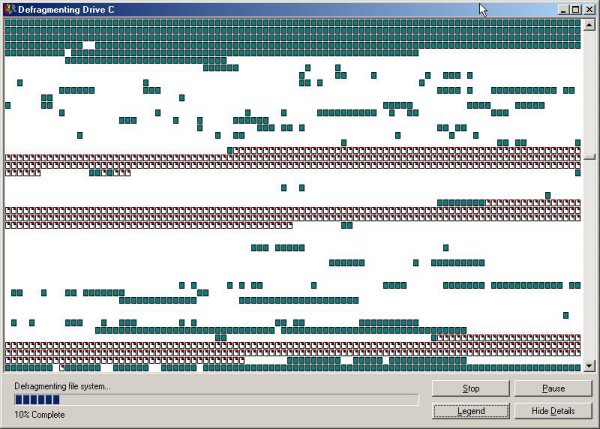
This is dirty, but I've seen people's computer's so dirty you couldn't
find them in a Coal Mine in the dark

This is what each square is and where they belong.
I just put this in to show you what each color was for.
The little squares with the little red box in each corner is a program
and will not be moved.
So enjoy the show on your computer while
your having a cold one.
When defraging ends, you will see this box below
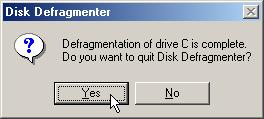
Click Yes, and you are now through.
I hope you newbies have learned something about your computer