How to Use Your Cleaner
Send this page to all your friends
OK! Got your messy email Copied?
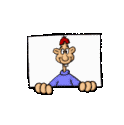
Go to your Desk Top and Open up your Cleaner
(Click on the Icon)
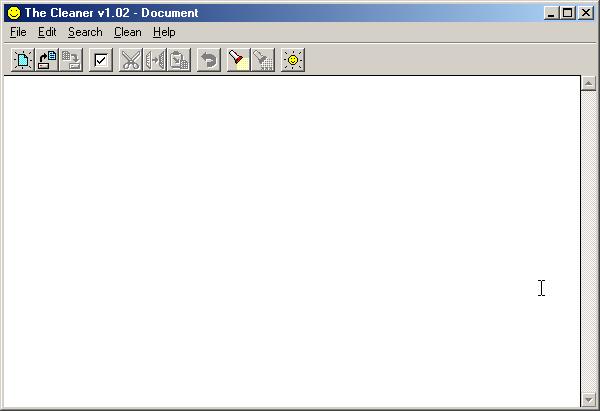
Now go up to Edit/Paste. Hit Paste
or right click anywhere in the message area and then hit
on Paste
you will see this below

There is your dirty message. Go up to Edit/Select All. Click
on select all and the message will be highlighted
or right click anywhere in the message area and then hit
on Select All
Then you will see that all the message is highlighted like below

Then go up and either hit on the Smilie Face or where it says Clean.
This is what you will see below
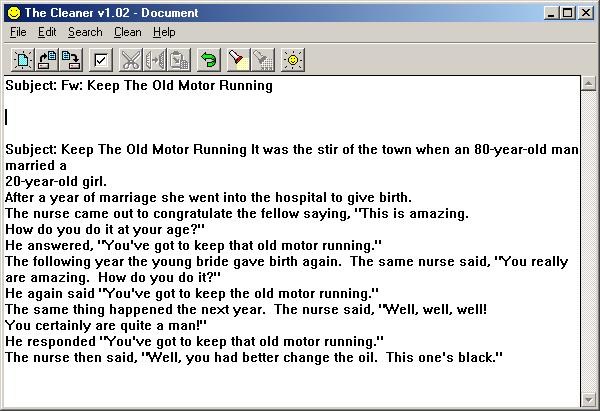
See? Your new Clean Message.
Now
Go up to Edit/Select All. Click
on select all and the message will be highlighted
or right click anywhere in the message area and then hit
on Select All
Then you will see that all the message is highlighted like below

Now go up to Edit/Copy. Hit on Copy
or
or right click anywhere in the message area and then hit
on Copy
Now go back to Outlook Express and open you up a blank
message.
Right Click anyplace in the message area and hit Paste or you can
go up and hit paste. (see where is says Paste in the below window?)
Then you will see this below

Walla! There is your clean message ready for you to send.
Just keep Practicing! You will get it
