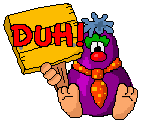How to Print Background with Images
Send this page to all your friends
Most People Don't know this. Even Old Pro's
Here's how to do it.
On this page go up to Tools/Internet Options
Click on Internet Options then you will see this

Click on the Advanced Tab.
Scroll down with the side bar to where it says Printing
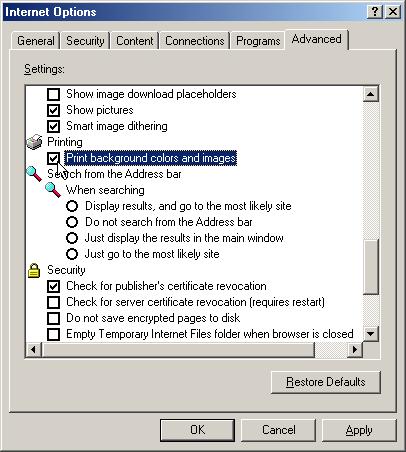
Put a Check Mark in the little box where it says
Print Background colors and images.
Then hit Apply, then OK.
If you change your mind, just go back to the above window
and uncheck that box then hit apply/OK
That's all there is to it
Now to set your Printer Up
Go up to File/Page Setup. Click on Page Setup
You will see this below

Have everything set like I have it here.
Don't worry about what's in the Header and Footer box's
Click on OK
Your all set!
TEST PAGE (Angel 4)
To get back to this page, scroll way down to BACK on the test page
Go up to top and Hit Print. Or go up to Files/Print
Click on Print
Make sure your Printer is turned on.