"How to Change Colors to Your Text/Background"
I would print this for ready reference
After you have made you a non-scrolling Stationery
using the Stationery Wizard in Outlook Express
and have saved it as an Eml File to your folder, do this.
Go to that folder and open up the stationery you made.
Below is a sample I made to show you.
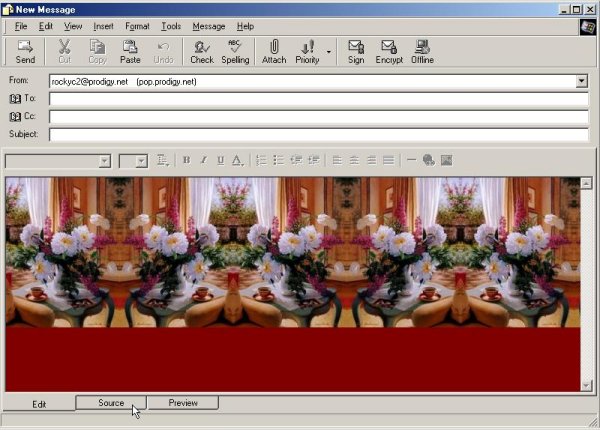
Click on the Source Tab and you will see this below
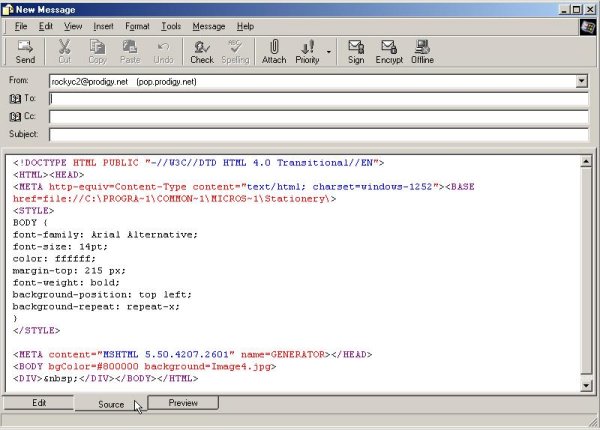
Now see where it say's color: change that # to the color
of text that you want. Then at the bottom where it say's
bgColor=#800000, change that # to the background color
you want to use. In the below picture, I changed the #
to #A0401C. Now you can see the change in the below

Now you can click back on Edit and save as another
Eml File to replace the old one. Walla!
You have a finished Stationery
The below color charts are for you to get the numbers for your
colors.
COLOR CHART'S
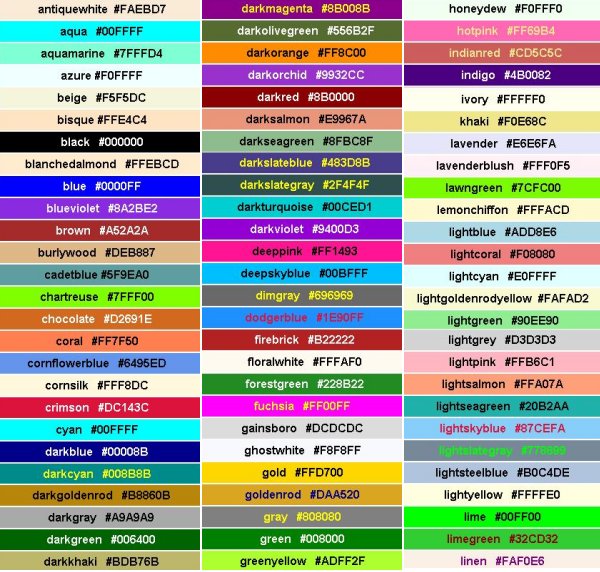
~~~~~~~~~~~~~~~~~~~~~~~~~~~~~~~~~~~
