"How to Capture a Midi Playing on a Web Page"
I would print this for ready reference
Haven't you ever wished you could get the Midi playing on a web page? Well here's how! Have fun
~~~~~~~~~~~~~~~~~~~~~~~~~~~~~~~~
In this Tutorial You will have to have your Browser open.
I assume you already have a folder to save your Midi's in.
If not, right click on a blank area on your desktop
Go down and hit on New/Folder. Then a little Icon will show up.
Type in the name of your new folder.
For this tutorial, I named mine "Music"
Now that you have done that, open up your Browser
Go up to Tools/Internet Options
Click on Internet Options and you will see this below

Click on Settings and you will see this below
Make sure Automatically is checked
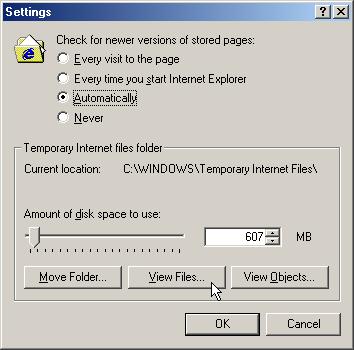
Click on View Files and you will see this below
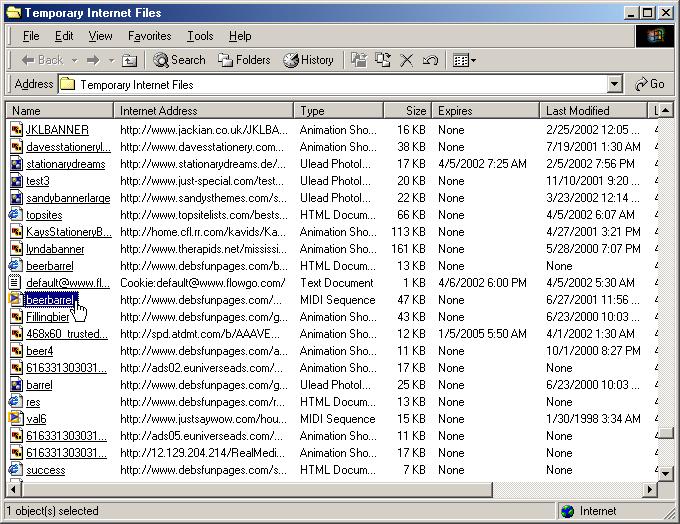
Scroll down and find the Midi. In this case it is Beerbarrel.
Notice that there is usually a picture of a speaker in
front of the name. Yours might look different.
You see the different column's above?
If it's a MIDI, it will say in the 2nd column.
It will usually say MIDI Sequence
Right click on it and hit Copy.
Open up your new folder on your desktop
then in any blank area, right click and hit Paste.
A word to the Wise.
DON'T Delete Anything from the Temporary Folder.
Let your Disk Cleanup do that.
You might delete something that your computer needs.
~~~~~~~~~~~~~~~~~~~~~~~~~~~~~~
You have just capture a Midi from a web Site
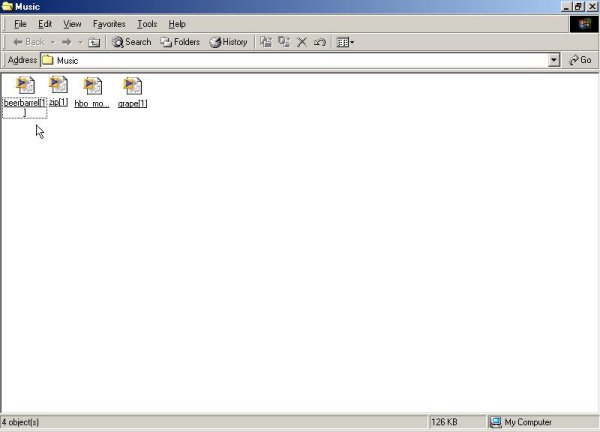
So have fun collecting Midi's from all the Web Pages
that you like.