"How to Make an Eml File"
I would print this for ready reference
Let's get Started!
Suppose you got a nice Stationery sent
to you and you wanted to use it for yourself.
Here's how to save it as an Eml File.
First go up and hit Forward on the stationery
you chose to save
Like below
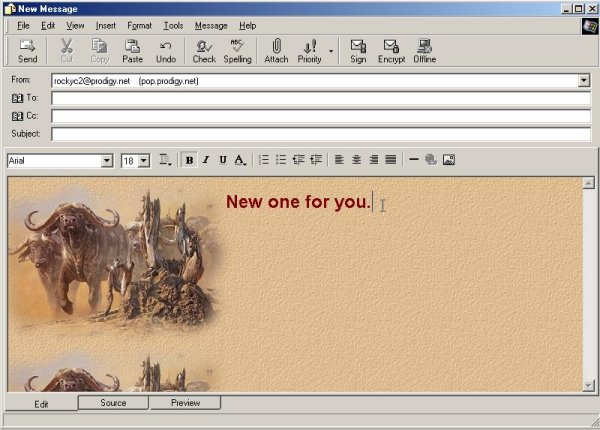
Now take your cursor and click right behind the last
text on the message, then hold down your Backspace
button on your keyboard. Some just have an arrow
pointing back. Anyway, hold it down until all the text
is cleaned off. Don't try and highlight everything and hit your Delete button as this will usually mess up the script.
Then go up to File/Save As like in the below
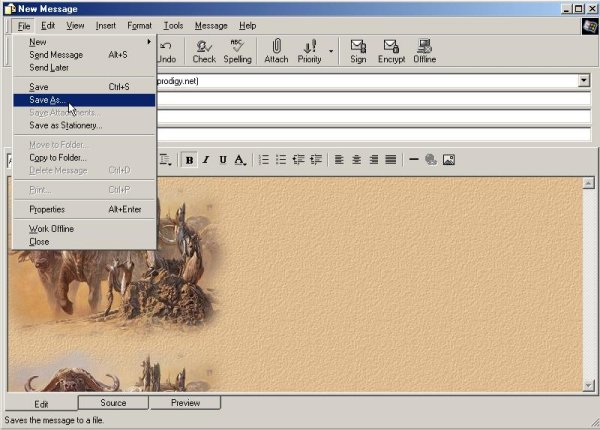
Click on Save As
You will then see this below
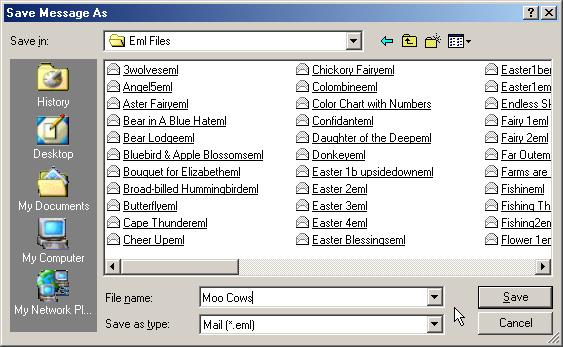
Go up to where it say's Save in. The little down arrow, hunt for your folder you save your stationery in.
"Don't put it in the Stationery Folder"
Give it a name where it say's File Name.
Where it say's Save as type, make sure Mail [*.eml] is showing.
If it isn't then click on that little down arror
and see if it's in there. It should be. If it's in there, then
click on it, and then go hit on Save.
You have just made an Eml File.
Then when you want to use it, just open up the folder
you put it in and click on the stationery. It will open right up and ready to use.
Hope this helps.