"How to Capture a Flash Greeting Card or Funny on a Web Site"
I would print this for ready reference
Have you ever seen a Greeting card or something
that has to load before you can see it, and
you wanted to capture it to send on an email?
Well here's how.
~~~~~~~~~~~~~~~~~~~~~~~~~
While you are on the web page, do this
after it has fully loaded ready for you to view.
Go up to Tools/Internet Options
Click on Internet Options and you will see this below

Click on Settings, and you will see this below
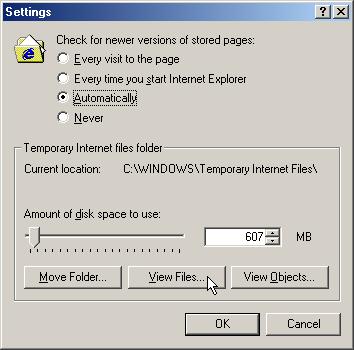
Click on View Files. Then you will see this below
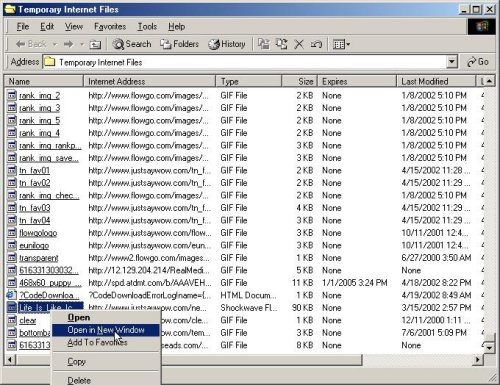
Scroll down to the name of the file. As you will see above
in the second column, it say's that it is a Shockwave file.
Right click on the name, then click on
Open in New Window. Then you will see this below
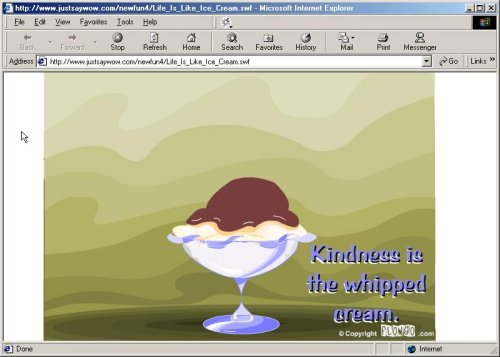
In this case the name is
"Life is Like Icecream"
Go up to Edit and click on Select All.
Then go back up to Edit again, and click on Copy
Now while that window with the image is still open,
Go to Outlook Express and open up you a new blank message.
In the message area click in there then go up and click on
Paste. (or right click with your mouse, then click on Paste)
"NOTE"
You will have to be patient, because some Flash Cards
seem to take forever to fully load up.
Be sure and tell everyone you send one to, to just be
patient while it loads.
So have fun with your new found TIP!