"How to Open and use EML File's"
I would print this for ready reference
You will need WinZip for Extracting your Eml File. If you don't already have it, then click below to get your copy
(click on above)
First go to your Desktop and right click on an open space, click on New/Folder, and make a new folder and give it a name such as Stationery. Now to Unzip the Eml File, click on the attachment, then put a check mark in Open it.
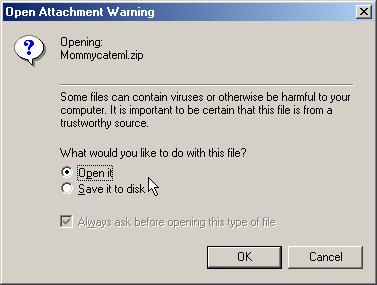
Click OK and you will see this below
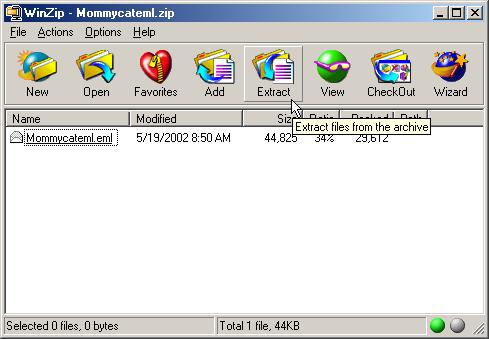
Then click on Extract and you will see this below
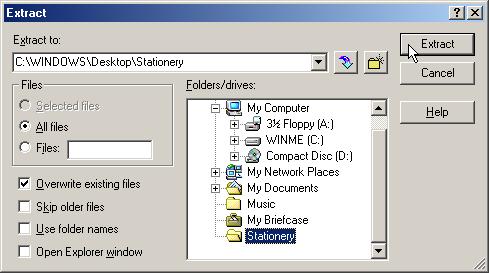
In the box that say's Extract to, put in C:\Windows\Desktop\Stationery
Then click on Extract.
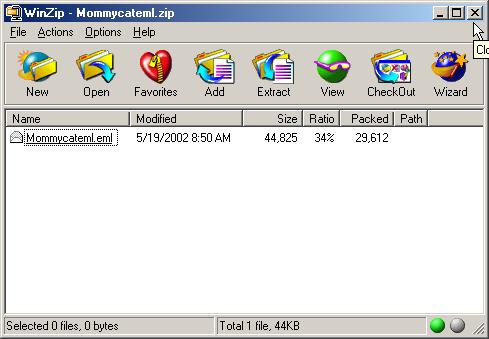
Then click on the X and close it out.
Walla! You have now got your Stationery extracted
to your new folder ready to use.
~~~~~~~~~~~~~~~~~~~~~~~~~~~~~~~~
Now to use your stationery, just go to your Desktop
and open up your new folder. Click on the stationery
you want to use, and it will open up ready to use.
Coming from Antlers, Oklahoma USA