How to Add Stationery to your Desktop as Wallpaper
I would print this for ready reference
If you have a favorite Stationery that you would like to have on
your Desktop as Wallpaper and would like to have it Scrolling,
then do this.
Go to your desktop and right click on any open space
and you will see this below
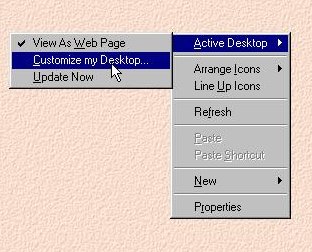
Click on Customize my Desktop
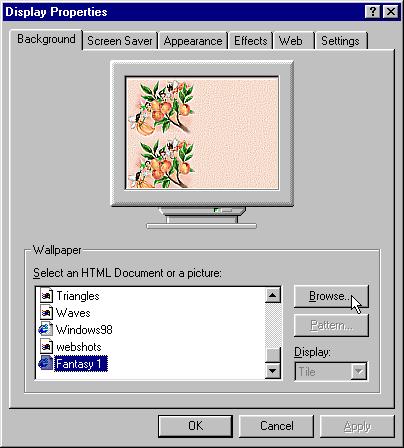
Click on the Background Tab, then click on Browse in the above view
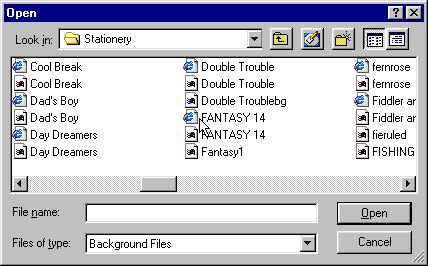
Look in C:\Program Files\Common Files\Microsoft Shared\Stationery.
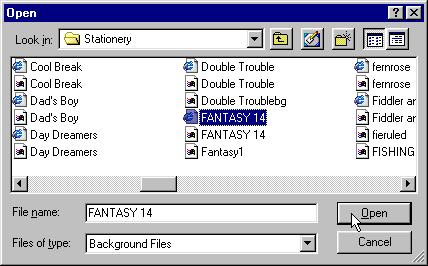
Find the Stationery that you want to use and if you want it to scroll,
click on the one that has the "E" that is your HTML.
If you don't want it to scroll, then click on the jpg one.
Some Stationery will have more than 1 jpg, so you will have to use the HTML.
Then click on Open.
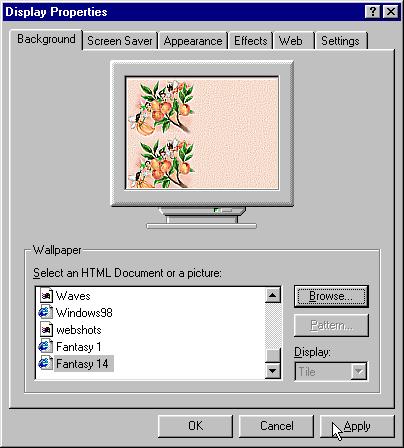
Then click on Apply, then OK.
That's all there is to it.
"HAVE FUN"