"How to Send and Receive Pictures"
I would print this for ready reference
This is also for people that have downloaded
Hotbar for Outlook Express.
In Outlook Express 5.0, 5.5, and 6.0, do this.
Go up to Tools/Options, then click on the Security Tab
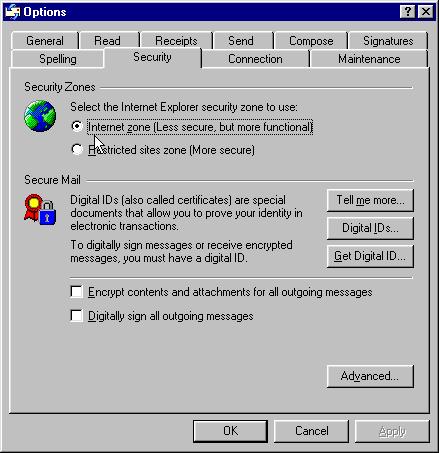
Make sure that Internet Zone is checked.
Now click on the Send Tab, then click on the HTML Settings button.
NOTE:
Make sure ALL your Settings are checked just like below.
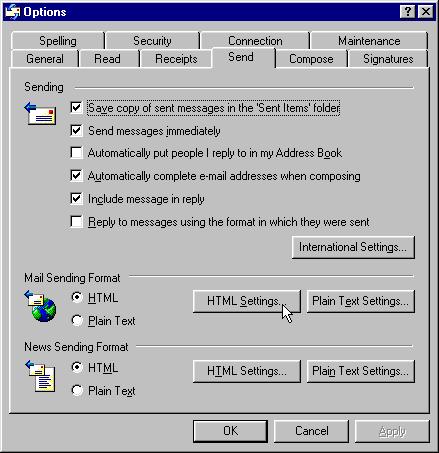
You will see this below.
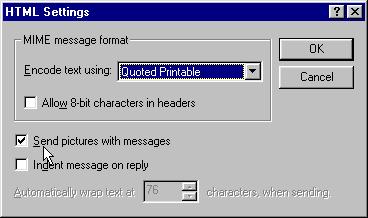
When you download Hotbar, it will change the above setting.
Make sure Send pictures with messages is checked.
And to keep your replys cleaner, don't put a check mark in
Indent message on reply.
This will keep the lines, and these >>>>>> thingys off.