-
Invisible
Files
- .
-
- Finding invisible files
- Open Find File - the option key accesses four hidden
selectors to the Sherlock and Find File options. Find
File can show the invisible files but can not delete
them...
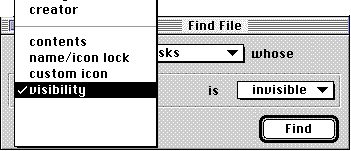
-
- Deleting invisible files
- The shareware utility, DiskTools, will move, delete,
copy, and make visible
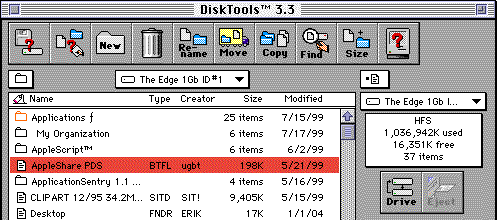
-
- When AppleShare won't work
- AppleShare and file sharing
- When you want to share the files on your Mac with
another Mac, you must first use Sharing Setup control
panel to configure AppleShare file-sharing options. When
you start file sharing from the Sharing Setup control
panel, AppleShare creates and maintains a file called
AppleShare PDS. PDS stands for Parallel Directory
Structure. This parallel directory stores information
that is not in the standard file directory.
- As files are added to an AppleShare volume, the
AppleShare PDS file grows. If this file gets damaged, you
can have problems.
- File-sharing problems
- If file sharing won't start up, you have a couple of
options. You can reformat your drive. The second option
is to delete the hidden AppleShare PDS file from your
shared drive.
- If regular troubleshooting has not worked - disabled
unnecessary extensions, trashed Users & Groups Data
File, and performed a clean installation - and file
sharing still won't start up.
- Before you reformat the drive, delete the AppleShare
PDS file.
- The procedure
- 1. Shut down the Mac and disconnect external hard
drives or devices.
- 2. Restart your Mac and see if file sharing will
start up. If it won't, the AppleShare PDS file on your
startup disk is damaged.
- 3. Use a program such as ResEdit, Norton Disk Editor,
or a shareware utility like FileTyper to make the
AppleShare PDS file visible. Open your hard drive from
the Finder; you'll see the AppleShare PDS file there.
Throw this file into the Trash.
- OR use File Buddy or DiskTools to delete the
invisible file directly.
- Also, move Users & Groups Data File from the
System Folder's Preferences folder and throw it in the
Trash. Keep a list of users you've created.
- 5.Restart the Mac.
- 6.Open Sharing Setup control panel, enter the
information in the Network Identity portion of the
Sharing Setup control panel, and turn on file sharing.
This creates a new (invisible) AppleShare PDS file on
your drive. File sharing should now start up.
- NOTE: The AppleShare PDS file on some or all
of the other drives may need to be deleted.
Top of Page

| Home | SiteMap
| MacInfo | MacInfoTwo
| Processes | DataBasePub
| EstJobs
| Classes
| Misc
|
|