This page has been visited
Welcome to my Emulators and Roms Page! This page is dedicated to those who are unsure of how to work emulators and roms. I was not sure, really, how to use them at first, but here's my try.
Emulators are basically the things that run the game you want to play. Kinda like a game system. This process can be used for almost any other SNES game, but you must download different emulators and roms for different games. So how do you use emulators and roms?
First off, you must have Winzip. Now download the emulator here. Choose to download ZNES.800c Save this in a folder called ZNES on your desktop. Once it's finished downloading, you will probably get the icon of winzip (a picture of a dresser). Click on it. Now, you must unzip it. This step is easy 'cause all you need to do is click on Unzip Now. A new file will open. Take everything in this file and move it to your ZNES folder on your desktop. The big square icon you see will actually be the one you will use.
Now you have your emulator. Remember that you must delete your rom in 24 hours otherwise you will be penalized. Sorry but these roms do not rightly belong to me. If you have the game itself, however, it's a different story and you can keep the rom.
The next step is to download a rom. If you have downloaded the ZNES emulator, you are ready for this step.
First off, you must choose a rom here. You can choose to download any of those roms. Click on the one you want to use. Download this to a new folder you will create on the desktop called Roms. Once the download is finished, you can unzip the rom. Move everything from this folder onto the folder called Roms. You're all set now!
Now what to do? Once you have completed the above steps, open the folder called ZNES, you know, the one you created. Click on the icon that is a square , the one called ZSNES.800c. This will open a screen. Click on the open menu and click on load. Now it's all a matter of finding where you saved the Rom(s). I'm not really sure how you can find the roms, but I think that once find the desktop, click on the Roms folder. Now click load. This should open up the Rom itself. Double click on the game you want to play. And... ta da!
By the way, the games that must be deleted should be deleted. Please don't keep these games, unless it says that you can or if you own the game itself. ----------------------------------------------------------------------
| Search for the Album or Artist of Your Choice! | 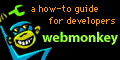 |
Download Free Chank Rockstar Fonts on Tripod! |
| Check Out Tyler's Mad Crib for Teens on Tripod | Ask Evel Knievel on Tripod | Ask the Doctor on Tripod | Get Gif Girl's Web Design Tips on Tripod |