|
|
|
|
|
|
|
|
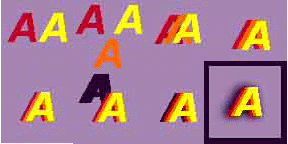
The idea is to give a stacking background by repeating and overlaying the letters with different colors.
As you build them up and just offset them slightly with differing colors it gives it a somewhat three dimensional look. Then you do the letters in a darker color and blur them out for a shadow type affect which brings it out more, prevents a surreal floating in space look and makes them look like they have shape and form.
When you have placed them all where you want then you link and compress the file getting rid of the layers that you had. I have a few other things that I do with shadows. But keep in mind that when you begin doing shades, hues and shadows for every slightly different color the computer has to put that information in over again. So from what I gather it takes up memory and load time.
This is an example with the word hello with shading to give it a three dimensional look.
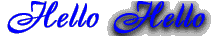
Go to Eeiren's Home Page
Go to Eeiren's Poetry Page