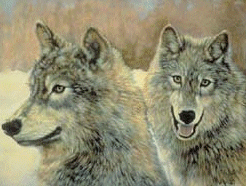To The Professor's
Creating
Bordered Backgrounds
Using a Background
Here are the images we are going to start
with.
The Left Borderwidth=246 height=186 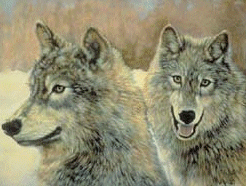
|
The Backgroundwidth=64 height=64
 |
The Left Border Dividing Lineand The Right Border width=514 height=9 
|
Note
Sizes will always be specified as
WIDTH first
and
then
HEIGHT
The first thing we must do is to re-size our images. We will make the Wolf 120x90!, the Dividing Line and the Right Border 10x100! and the Background 560x100!.
Always use the exclamation mark when re-sizing images at Image
Magick to ensure an exact size. It is IMPORTANT that you make the width of the background 560 even though the transloaded background will probably show at width of 514 when taken to the Source for
size verification. If you start with 514 the Bordered Background WILL NOT WORK.
Here they are re-sized
Left Border
width=120 height=90
 |
Right Border
and
Dividing Linewidth=10 height=100 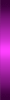
|
|
The Background width=560 height=100

|
The next step in the process is to take the re-sized border

and add it to the re-sized background.

This is accomplished by taking the re-sized background to Image Magick and- 1..selecting COMPOSITE.
2..Enter the url of the re-sized Wolf
3..Select West on the pull down menu
4..Choose Over
5..Press composite
Now just transload theWolf Background

Hang tough gang. Only a couple of more steps to go. Remember that we made the Wolf 120 pixels wide. So now let's add
The Dividing Line to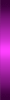
The Wolf Background

This is accomplished by taking the Wolf Background to Image Magick and- 1..choosing COMPOSITE
2..Enter the url of the Dividing Line
3..In the location enter +120+0
4..Select West on the Pull Down Menu
5..Choose Over
6..Press Composite
Now Transload theDivided Wolf Background

And now for the final step we will add the
Right Border
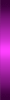
To The
Divided Border Background

This is accomplished by taking the Divided Wolf Background to Image Magick and
- 1..choosing COMPOSITE
2..Enter the url of the Right Border
3..Select East on the Pull Down Menu
4..Choose Over
5..Press Composite
And now Transload the
Created Bordered Background

Creating a Background
Here are the images that we will use in this section
The Flag width=97
height=65 
|
The Black Gif width=29 height=22 
|
The first step, in this process, is to take
The Black gif

to Image Magick and re-size it. We will make the
dimensions 560x100! and now call it
The Black Backgroundwidth=560 height=100
Now, while still at Image Magick, lets re-color The Black Background to #1F1F4FThis is accomplished by
- 1..just scrolling down a little
2..Select color
3..Select Flood fill
4..Enter #1F1F4F as your color choice
5..Place the h-lite box around the Black Background
6..Press Return
Now transload The Colored Background

The final step is to add
The Flag
width=97 height=65

To The Colored Background
width=560 height=100

This is accomplished by taking The Colored Background to Image Magick and- 1..Selecting Composite
2..Entering the url of The Flag
3..Select West on the pull down menu
4..Entering +10+17 in the location box
5..Choosing Over
6..Press Composite
Then just transload
The Flag
Bordered Background

The Border Backgrounds that we have created, are designed for Web Pages only, and CAN NOT be used for E-Mail Backgrounds. The reason being that the
Side Bar will cover the Image used in the Background. The solution is to create a Right Bordered Background, which can be used as Backgrounds, for E-mail and Web Pages. Lets create
The Right Bordered Background
This time we will add
The Flag
width=97 height=65

To the Right side of The Colored Background
width=560 height=100

This accomplished by taking The Colored Background to Image Magick and- 1..Selecting Composite
2..Entering the url of The Flag
3..Select West on the pull down menu
4..Entering +453+17 in the location box
5..Choosing Over
6..Press Composite
Then just transloadThe Flag
Right Bordered Background

These are the tools that are required to
Create Bordered Backgrounds
You can, of course, stop at any point and use what you have created. Here is one of the
Used in this Tutorial.
The Two Sided
Bordered Background
Here is how to create a
DESIGN BYTHE PROFESSOR