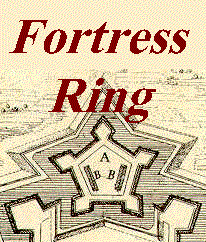
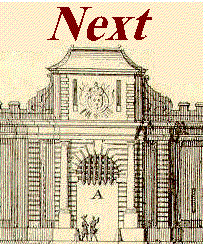
If you would like to add your site to The Fortress Ring then, to begin with, there are four things you must do:
Copy the following two images, making sure you retain the same file names. If you have a PC you just need to "Right Click" [yes, assuming your right handed] and then navigate as to where on your hard drive you are going to save them. Next you need to upload the images onto the same server where your web pages are stored. Make sure these go into the same directory as your web pages. These images will be used, in stage 4, to decorate the Fortress Ring HTML Fragment that will appear on your web pages.
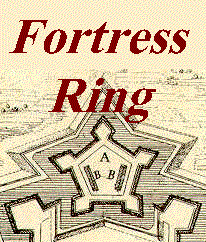
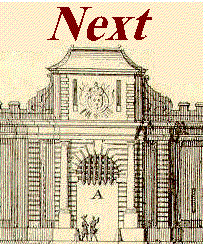
If you want to see how this all looks once placed onto your web site, click the link below and visit my web page.
The e-mail will advise you of your site ID. Make a note of this as you need it for step 4 ...
Now, I bet your dying to know what's involved? What you do is copy a chunk of HTML code into your pages. You will then amend certain passages of this - deleting propmpts and replacing them with your Fortress Ring Site ID, your e-mail address and your name - to enable your web pages to be fully intergrated into the web ring.
Don't worry if this all sounds a little daunting. It's really not too difficult - after all, you managed to create a web site didn't you?

Editing your site
Once you are a member of the Ring,
you can edit the Ring's information about your page.
Click here to edit your information