
WebTv&"U" The Basics TheSigBox Fancy Sigs New2HTML 40+How2's Draac.Com Owens4Tols The Source NetLingo |

WebTv&"U" The Basics TheSigBox Fancy Sigs New2HTML 40+How2's Draac.Com Owens4Tols The Source NetLingo |
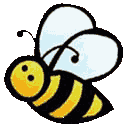 "~
"~ Bed
Bed Bed
Bed| BACK | HELP SHACK | HOME |
 Get your Free Home Page.
Get your Free Home Page.