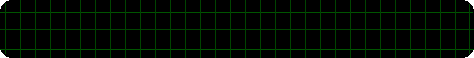
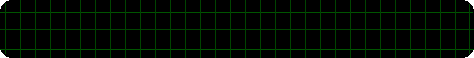
Highlight 'Exhibition' on the first baseball (menu) that
pops up. Now simultaneously press all four C buttons. Do this many times
and you will hear a beep. Then go to the All-Star teams and there will
be two new teams: Nintendo and Angel Studios.
At the title screen hold Z to make the baseball in the
logo stop spinning. Keep holding Z and then move the joystick to make the
baseball rotate however you like. It's a useless trick, but a fun one.
Go to an Exhibition game and pick your teams. When picking
the stadium you want to play in, press all four C-Buttons many times. You
will hear a chime if you've done it correctly. Then press the Z-Button
to view the stadium. Instead of showing the stadium, you will get to see
the ending of the game, just as if you have just won the world series.
When you get into the "View Stadium" mode by pressing
the Z button while choosing your stadium, you can shoot fireworks at the
same time. The fireworks should shoot near home plate. This code works
in every stadium.
Place the crosshair anywhere in the strike zone except
the yellow hitting circle. Holding the cross hair where you want it, press
Z and then C-Up, Left, or Right to look at one of the bases. Release the
Z button first, then release the Cbutton. You should be brought back to
the batter and no cross hair or hitting circle should be there. Throw whatever
pitch you want and the computer will either swing and miss or watch it
go by for a strike.
If you are playing alone, press R on controller 2 to see
the opposing team pitcher's status.