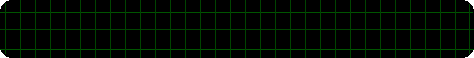
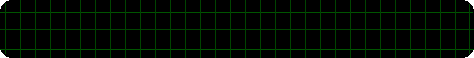
Before you choose your team, hold down B and push right.
Your selection should switch sides. Now you can choose the team you
play against and their line up (don't push A or you'll be them).
After you choose the team, hold B and push LEFT and now you may choose
your team.
Highlight FIGHTING on the Options screen, then hold L
and press C-Right, C-Left, C-Left, C-Right, C-Down, C-Up, C-Up, C-Down,
C-Left, C-Right, C-Right, C-Left, C-Right, C-Left. A line of numbers will
appear at the bottom of the screen if the code was entered correctly. This
code has to be entered every period and will cause a fight to break out
almost every time you check someone.
At the Options screen, hold C-down and press R to access a new menu. To use it, enter one of the codes below.
- Change announcer voices: hold C-Up then press R.
- Change body size: hold C-left then press R.
- Change head size: hold C-down then press R.