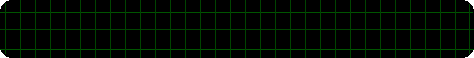
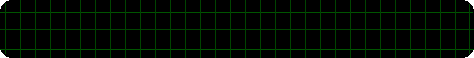
Complete all sixteen practice rounds. The background color
will turn red to confirm correct code entry. Enter the options screen and
select the "Floor" option to choose a new floor pattern and background
color.
Enable the "Alternate floors" code. Complete all modes
except practice and multiplayer and achieve an "OK" rating. The background
color will turn green to confirm correct code entry. Select any game mode
other than practice mode. Select the man that represents the pieces to
change him into a duck. Begin game play with triangle, rectangular, and
square-shaped pieces.
Hold C-Up or C-Down at the main menu to raise or lower a whirlpool of water. Keep holding either button and press the Analog-stick to move the whirlpool across the water.