Olympic Hockey Nagano'98
Choose Opposing Team
Before you choose your team, hold down B and push right. Your selection should switch sides. Now you can choose the team you play against and their line up (don't push A or you'll be them). After you choose the team, hold B and push LEFT and now you may choose your team.
Credit Goes To: Bryan (Dan ltgman@aol.com) via IGN 64
|
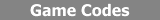
Choose Opposing
Team
Constant Fighting
Invisible Team
More Options
|

