Major League Baseball Featuring Ken Griffey Jr.
Griffey's Homerun
This code will only work with Ken Griffey and on anything else but Home Run Dreby. When Griffey come up to bat press START, (on the D-Pad) Left, Left, Right, Right, Right, Left, Left and Griffey should point to the stands with his bat. And if you hit the very next pitch you'll hit a home run.
Credit Goes To: yaleelme@swbell.net & bradyfan@hotmail.com via N64cc
|
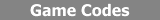
Griffey's Homerun
Hidden Teams
Move Title Logo
View Ending
|

