Considerations For Adding Sound
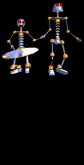

As you investigate making email and webpages, you'll find a lot of discussion about adding sound. It ranges from those who dislike all forms of audio attached, to those that seem to feel the MORE noise the BETTER! ( lol ).
I dunno what the answer is . I guess whatever makes YOU happy is whats gonna work.

There are midis, mods, real audio, mp3's, wav's and a few other types out there. I prefer midis for general email and pages, but i'm kinda "fussy" about it. I like music that begins right away with not a looooong "intro"....and as little of that "clicking" at the start as possible !

You can also attach them in different ways, and "loop" them and put them on " autostart" or maybe you'd like to attach them as "clickable" so the viewer has the choice to listen or not.
Below are some options and the codes to attach them to your page.

To apply background sound that loads immediately use:
<<>bgsound src="http://URL of the sound here"autostart="true">
Embed and play song 3 times
( change # for desired # of loops. )
<<>embed src="http://URL of Song"autostart="true"loop="3">
If you would like the song to continuous, use:
<<>embed src="http://URL of sound"autostart="true"loop="infinite">
If you would like the sound to be clickable, it's.
<<>embed src="http://URL of sound">
and it will look like this.