
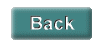
Textured Background

Plain Background

Horizontal Bar

Buttons



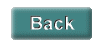

The code to use the background is:
if your graphic images are in you main web site directory -
<BODY BACKGROUND="grnback1.gif" LINK="006666">
or if you choose the plain background -
<BODY BACKGROUND="grnback2.gif" LINK="006666">
or if your graphic images are in an "images" sub-directory -
<BODY BACKGROUND="images/grnback1.gif" LINK="006666">
The code to use the buttons and horizontal bar is:
if your graphic images are in you main web site directory -
<IMG SRC="grn-home.gif">
or if your graphic images are in an "images" sub-directory -
<IMG SRC="images/grn-home.gif">
NOTE: The type font for the buttons is Arial, style=Bold, size=14.
In PSP4, click on Image->Special Effects->Cutout
Choose Shadow Color=White, Opacity=215, Blur=0, Horiz=-1, Vert=-1
then choose Shadow Color=Black, Opacity=215, Blur=0, Horiz=1, Vert=1
Good Luck!
If you use my graphic images, it would be nice to be given credit for their development.
Background and Buttons by WEBREB
coded as:
<FONT SIZE="3" FACE="ARIAL">Background and Buttons by
or You can put the following gif image on your page:
To make it click-able, use the following code:
<A HREF="http://www.webreb.com/"> WEBREB</A>
<A HREF="http://www.webreb.com/"><IMG SRC="images/wr-link3.gif" border=0></A>
Last Updated: Sunday, 29-Nov-1998 16:21:29 EST