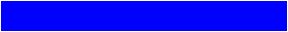Filtering
How can I get rid of messages with offensive language so I don't have to read them?
 One solution to getting emails which contain language you don't want to read:
One solution to getting emails which contain language you don't want to read:
 *If you have Netscape Navigator/Communicator 4.
*If you have Netscape Navigator/Communicator 4.
 In your Netscape Mail Program, at the top of the screen, click on "Edit".
In your Netscape Mail Program, at the top of the screen, click on "Edit".
Click on "Mail Filters"
Click on "New"
Give the filter a name, such as "profanity1"
Click arrow next to "sender" and choose "Subject"
 You now have "Subject contains", so click on the next field and enter a word you don't like.
You now have "Subject contains", so click on the next field and enter a word you don't like.
 I found there were 4 words that every "flamer" uses, and I don't mean damn and hell.
I found there were 4 words that every "flamer" uses, and I don't mean damn and hell.
 I made a new filter for each of those words which might appear in the "Subject".
I made a new filter for each of those words which might appear in the "Subject".
 I also clicked on "Body" and made a new filter for the same words which might appear in the body(text) of the email. This gives me 8 filters for ALL incoming email.
I also clicked on "Body" and made a new filter for the same words which might appear in the body(text) of the email. This gives me 8 filters for ALL incoming email.
 Next, click on arrow next to "Move to" and select "Delete"
Next, click on arrow next to "Move to" and select "Delete"
Then, click on "OK"
 Since email which contains those 4 words NEVER has any substance dealing with webrings, they are filtered out and are automatically deleted. They never arrive in my inbox, and I don't have to read them or manually delete them.
Since email which contains those 4 words NEVER has any substance dealing with webrings, they are filtered out and are automatically deleted. They never arrive in my inbox, and I don't have to read them or manually delete them.
 You can also filter out email from a certain person by filtering the sender by name or email address.
You can also filter out email from a certain person by filtering the sender by name or email address.
 I hope this helps those that want the substance of ringmasters-l without the garbage.
I hope this helps those that want the substance of ringmasters-l without the garbage.
-- Morgan Smith
Eudora Mail Program Help
How can I set up my mail program to automatically put certain letters in a separate folder from my inbox?
If you use Eudora, you need to set up a folder called Ringmasters. Then you need to go into Tools:Filters. Click on "New" Fill in the details (I set mine up so that if subject contains ringmasters, it goes to the ringmasters folder).
Then exit the filters menu, and choose Special:Filter messages. That will filter all messages already in your inbox.
From then on, it will automatically filter when it checks your mail.
-- Eric Abrams
Outlook Express
Here's what ya do to set up your mail program:
1. Click on "Tools" on Outlook Express
2. Then click on "Inbox Assistant
3. click on the "Add" button
4. In the subject type in "[ringmasters-l]" (without the quotes of course)
5. Then go down to "Move To:" and click in the little box
6. Then click on "Folder" and another window should pop up
7. On the new window click on "New Folder"
8. A "New Folder" window should pop up, and just type in what you want to call it and click on "OK"
9. find the folder that you just added, click on it, and then click on "OK"
10. When that window disappears, you should have that new folder in the same line as the "Move To:" and right nest to the "Folder " button.
11. then click on "OK" and the info you just added will show up in your Inbox Assistant, and just click "OK"
That should do it :)
-- Calvero :)



Misc. Mail List/Filter/Anti-Spam Programs
 Enough people showed interest in email filtering that rather than answer each one, I found the following filtering programs.
Enough people showed interest in email filtering that rather than answer each one, I found the following filtering programs.
MailGuard
 Filters unwanted junk mail
Filters unwanted junk mail
MailJail 2.0
 Filters mail and works with Eudora
Filters mail and works with Eudora
Both of the above are shareware available from
http://www.download.com/
MailTalkX
 another mail filter program
another mail filter program
DeadLetter
 A filter program which works with Eudora Pro and Light.
A filter program which works with Eudora Pro and Light.
SpamKiller
 Filters mail for spam
Filters mail for spam
Spam Exterminator
 Also filters mail
Also filters mail
These 4 are shareware and are available from
http://www.tucows.com/
-- Morgan Smith
Also try SPAMGUARD 2.5. This is available all over the net and is fully customizable.
-- Denis Baldwin



AOL Mail Program
How do I turn off the Mail Alert on AOL so that it doesnt' constantly go off?
 Send a message to yourself with the subject "set mail noflag" to turn off the mail alert.
Send a message to yourself with the subject "set mail noflag" to turn off the mail alert.
 Then to get the alert again, send youreslf a message with subject "set mail flag".
Then to get the alert again, send youreslf a message with subject "set mail flag".
 In both cases you shouldn't put it in quotes, and it should all be lowercase.
In both cases you shouldn't put it in quotes, and it should all be lowercase.
 This worked when I was on aol Ver 3.0, so I don't know about the newer one. Hope this helps.
This worked when I was on aol Ver 3.0, so I don't know about the newer one. Hope this helps.
-- Carl 'MJ Fan' Henninger



IP Address
This is really not webring related, but can I find out my IP address from Hotmail? If I can, how is this accomplished?
 Send yourself an email from your Hotmail account
Send yourself an email from your Hotmail account
 when you receive the email, look at the *full* headers on the email (done different ways depending on what email client you're using
when you receive the email, look at the *full* headers on the email (done different ways depending on what email client you're using
with pegasus, hit Ctrl-H)
 you'll see a lot of "received from" lines. The one at the bottom is the one you should look at
you'll see a lot of "received from" lines. The one at the bottom is the one you should look at
 for instance, on the email you sent asking this question, I pulled this line out of the header:
for instance, on the email you sent asking this question, I pulled this line out of the header:
"Received: from 2071597922.bellatlantic.net
(2071597922.bellatlantic.net [207.159.79.22]) by
iconmail.bellatlantic.net (IConNet Sendmail) with SMTP id PAA26391
for ; Sun, 28 Dec 1997 15:23:45 -0500
(EST)"
which leads me to believe your IP address at the time of sending was
207.159.79.22
 There are much easier ways of determining your own IP address tho
There are much easier ways of determining your own IP address tho
(in Win95, go down to START -> RUN -> (type) WinIPCfg (hit enter) )
not to mention lots of different shareware/freeware applications that you can download to show you your current IP address.
Anyway.. hope this helps...
-- Nnickee
INSTANT MESSENGERS
There are two very good ones.
1. AIM (AOL Instant Messenger)
2. CSIM (CompuServe Instant Messenger)
There is also ICQ (I Seek You) which is a one-on-one chat program.
The only thing needed to run these programs is an Internet Connection. You don't have to have AOL or CS to run either of the Instant Messengers.
CSIM is available at
http://www.compuserve.com/csim/index.html
You can get AIM at
http://www.aol.com/aim/
You can get ICQ at
http://www.icq.com/
-- Bob Marion