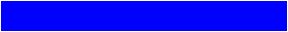Does any one know how to make a new page open up when a link leaving your page is clicked on
<a href="whatever.html" target="_blank">
will do the trick, but use this sparingly, as too many windows becomes annoying and can crash people's browsers if they don't have enough memory.
-- Eric Stokien
I have a member with frames who has moved his Webring logo. How can I change his information so people will go to the new location?
 Goto your ring management. Click on Manage Ring Sites, click on Edit next to the site you want to update the listing for.
Goto your ring management. Click on Manage Ring Sites, click on Edit next to the site you want to update the listing for.
 When the edit page loads make any changes you want then click Submit Changes. The listing will reflect the changes you made, to include changing where the ring will lead to.
When the edit page loads make any changes you want then click Submit Changes. The listing will reflect the changes you made, to include changing where the ring will lead to.
-- Bob Marion
Discussion of Target="_top" vs. "new", "parent", etc.
TARGET="new" Instructs the browser to display the document in a new un-named window. This is the same as TARGET="_blank" but more common.
 I believe this is in error. The HTML 4.0 DTD (Document Type Definition, if memory serves) defines the following four targets as "reserved."
I believe this is in error. The HTML 4.0 DTD (Document Type Definition, if memory serves) defines the following four targets as "reserved."
"_blank"
 The user agent should load the designated document in a new, unnamed window.
The user agent should load the designated document in a new, unnamed window.
"_self"
 The user agent should load the document in the same frame as the element that refers to this target. (essentially the same as not specifying a target at all)
The user agent should load the document in the same frame as the element that refers to this target. (essentially the same as not specifying a target at all)
"_parent"
 The user agent should load the document into the immediate FRAMESET parent of the current frame. This value is equivalent to _self if the current frame has no parent.
The user agent should load the document into the immediate FRAMESET parent of the current frame. This value is equivalent to _self if the current frame has no parent.
"_top"
 The user agent should load the document into the full, original window (thus cancelling all other frames). This value is equivalent to _self if the current frame has no parent.
The user agent should load the document into the full, original window (thus cancelling all other frames). This value is equivalent to _self if the current frame has no parent.
This means that TARGET="new", as stated by the DTD, opens a new browser window with the name "new." Unless someone actually names their frame "new" in a frameset, it won't matter if you use TARGET="new."
-- Mark Anderson
The difference between target="_parent" and target="_top"?
 Well it comes about if you have nested frames. If the frame document brings up another frame document and you get a set of frames that are inside one of the frames of the first set.
Well it comes about if you have nested frames. If the frame document brings up another frame document and you get a set of frames that are inside one of the frames of the first set.
 If this sub-frame has a link to a page and it sets target="_top" then it goes to the top of this stack, and replaces the outer frame document, and subsequently the entire browser window.
If this sub-frame has a link to a page and it sets target="_top" then it goes to the top of this stack, and replaces the outer frame document, and subsequently the entire browser window.
 If it has a link with a target="_parent" then it replaces it's immediate parent, and just replaces the frame window that this second set of frames was occupying in the top set of windows. I'm sorry but
If it has a link with a target="_parent" then it replaces it's immediate parent, and just replaces the frame window that this second set of frames was occupying in the top set of windows. I'm sorry but
 I don't have the patience to diagram this using ascii characters but you can see a good explanation in HTML the Definitive Guide, or you can just note that while these two are exactly the same if there is only one set of frames, if you have nested frames "_parent" only removes one level of frames, "_top" removes all frames, so "_top" is your better choice. And it is less typing ;->.
I don't have the patience to diagram this using ascii characters but you can see a good explanation in HTML the Definitive Guide, or you can just note that while these two are exactly the same if there is only one set of frames, if you have nested frames "_parent" only removes one level of frames, "_top" removes all frames, so "_top" is your better choice. And it is less typing ;->.
-- Eric Stokien
Target="_top" would be best to use because it does not spawn a new browser window. "_top" is also the parameter recommended in official Webring help documents.
Is Target=_"top" the same thing as "target=_parent"? I use this one and it works just like "target=top". Targets in frames are a pet peeve of mine-so few people use them! Even web sites designed by "pros" often don't have targetting. It is very annoying.
 Nope. It's not the same. And don't forget the "_" in "_top".
Nope. It's not the same. And don't forget the "_" in "_top".
Ok, but when I use "target=_parent" the link clicked on *does* break out of frames and goes to the linked site without opening a new browser window.
 That's because there is no "parent" window. If there were the new location would open there. If the current frame had a parent in your frame-set, the link would go there. Or at least that's my limited understanding, since I've never really worked with frames I may be a bit off. But I think that's the gist of it.
That's because there is no "parent" window. If there were the new location would open there. If the current frame had a parent in your frame-set, the link would go there. Or at least that's my limited understanding, since I've never really worked with frames I may be a bit off. But I think that's the gist of it.
 Re, the above. Not quite. The reason it works in her case is because the parent frame and the top frame are the same if there is only one level of frames. But if anyone uses more than one level of frames by nesting them, then parent takes it back a level (from 2 to 1) whereas top breaks out entirely. So her method works in most cases, but not all.
Re, the above. Not quite. The reason it works in her case is because the parent frame and the top frame are the same if there is only one level of frames. But if anyone uses more than one level of frames by nesting them, then parent takes it back a level (from 2 to 1) whereas top breaks out entirely. So her method works in most cases, but not all.
 For an example of nested frames say you have your document, frameindex.html
For an example of nested frames say you have your document, frameindex.html
<html>
<head>>
<title>My Frames Document</title>
</head>
<frameset cols="50%,*">
<frameset rows="50%,*">
<frame src="frame1.html">
<frame src="frame1.html">
</frameset>
<frameset rows="33%,33%,*">
<frame src="frame3.html">
<frame src="frame4.html">
<frame src="frame5.html">
</frameset>
</frameset>
</html>
 By the way never put a body tag in a frame document.
By the way never put a body tag in a frame document.
 This divides the screen into right and left halfs, the left half divided in two vertically, and the right half divided in 3 vertically.
This divides the screen into right and left halfs, the left half divided in two vertically, and the right half divided in 3 vertically.
 If in say Frame 4 you put a link with no target it would be loaded into the middle frame of the right side.
If in say Frame 4 you put a link with no target it would be loaded into the middle frame of the right side.
 If you put a link with target="_parent" it would take up the entire right half of the screen.
If you put a link with target="_parent" it would take up the entire right half of the screen.
 If you put a link with target="_top" then it will take up the entire browser window.
If you put a link with target="_top" then it will take up the entire browser window.
 If you use target="_blank" it opens a new browser window and puts the document in there.
If you use target="_blank" it opens a new browser window and puts the document in there.
 And if you use target="_self" it is the same as using no target.
And if you use target="_self" it is the same as using no target.
 And if we had named the frames, we could specify target="NameOfFrame" and it would open up in that frame.
And if we had named the frames, we could specify target="NameOfFrame" and it would open up in that frame.
 If anyone is still unclear about this, I would suggest building a page like this and trying various links in it.
If anyone is still unclear about this, I would suggest building a page like this and trying various links in it.
 There will be no quiz on this subject, but it may come up on the final exam. ;->
There will be no quiz on this subject, but it may come up on the final exam. ;->
-- Eric Stokien
SUMMARY OF TARGET=" "
 Since Webring.org suggests using TARGET="_top", and since most Ringmasters actually do use this particular phrase, it is suggested that the "_top" phrase be used in every case.
Since Webring.org suggests using TARGET="_top", and since most Ringmasters actually do use this particular phrase, it is suggested that the "_top" phrase be used in every case.
 In addition, if you continue to open a "second" window, you may end up with a task bar full of windows which is sure to slow the browser to a crawl, and maybe incur the wrath of the surfer who gets stuck with all the open windows.
In addition, if you continue to open a "second" window, you may end up with a task bar full of windows which is sure to slow the browser to a crawl, and maybe incur the wrath of the surfer who gets stuck with all the open windows.