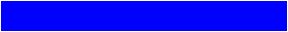New URL to Ring Management for Add/Manage Sites
If you are having trouble managing your Ring, try this URL address
http://edit.webring.com/cgi-bin/wrman?ring=xxx&pw=zzzzzzzz&login
xxx = ring ID and zzzzzzzz = the ring password.
This URL seems to get you into Ring Management also:
http://edit.webring.com/cgi-bin/wrman?ring=xxxxxx
&pw=zzzzzzz
&man
where xxxxxxx is the ring ID and zzzzzzzzz = the Ring Password.
For very Large Rings, Lilip suggests this
If it tells you it has to go to a different machine, do the following:
Note: Before going on you must have the site confirmed ready to be added to the ring as it directly adds the site to the ring.
Log into your management session, which sets the session id.
Then insert your ring's id and the site you are going to add, and the session id into the following URL:
http://edit.webring.com/cgi-bin/membercgi?ring=xxxxx;insert;newid=yyy;sid=zzzzzzzzzzz
Other Changes You Can Make to Lessen Problems with Ring Management:
Log in to Ring Management
Click on "Customize Ring Pages/Forms.
Click on every form/e-mail which shows it has been customized.
Click on Revert to Default, then on Save Changes.
The Default settings for Forms/e-mails seems to allow you to work normally.
Note: the TESTSITE page may be the true culprit. Make sure it is not customized and if is, click on REVERT TO DEFAULT.
How To Fix Your Add Form On Your Home Page
UPDATE
from development dave... :)
Here is the text you can put in the top two lines of your "Submit Form" for adding the sessions:
<form method="POST" action="http://edit.webring.com/cgi-bin/membercgi?ring=xxxxxxxx;add">
<input type="hidden" name="sid" value="==sid==">
where xxxxxxxxxx = your ring ID.
Make sure not to confuse "==sid==" with "-sid-" 'cuz in most cases it wont work.
We'll be running a script soon that will (hopefully) automatically insert this code into the customized 'addform' forms for ringmasters.
Feel free to fix the form yourself before the script runs, it won't hurt anything.
Note: the above works GREAT! - Morgan
This is the original solution:
Go to Ring Management and click on Customize Ring Pages.
Click on "Addform", then click on "Revert to Default"
Next, click on the Add Sites Link in Management to go to the Queue Submissions Page.
Click on "VIEW SOURCE CODE" of this page and copy the following 2 lines
<form method="POST" action="http://edit.webring.com/cgi-bin/membercgi?ring=xxxxxxxx;add">
<input type="hidden" name="sid" value="zzzzzzzzzzzzzzzzzz">
where xxxxxx = your Ring id and zzzzzzzzzzzzzzzz = the "sid".
Note: the "sid" will be a looooonng line of numbers
Change the top two lines of the Submit Form on you page to the lines above.
How To Get To The Stats Page
This URL works for everyone's Stats:
http://stats.webring.com/cgi-bin/wrstats?ring=xxxxxx
where xxxxx = ring ID.
It goes around the links which Webring.org gives you.
How to put the code for the "Ring Search" box on your Web page
<FORM METHOD="POST"
ACTION="http://search.webring.com/cgi-bin/search?sid=32470130452207.54.173.113;r
ingid=xxxxxxxx;ringsearch"><BR>
<FONT SIZE="3" FACE="helvetica">Search within [your ring]<BR>
</FONT>
<INPUT TYPE="TEXT" NAME="query">
<INPUT TYPE="SUBMIT" NAME="Submit" VALUE="Search"><BR>
<FONT SIZE="-1">
<STRONG>Search for:</STRONG>
<INPUT TYPE="RADIO" NAME="Method" VALUE="or"> Any Words
<INPUT TYPE="RADIO" NAME="Method" VALUE="and" CHECKED="CHECKED">
All Words <INPUT TYPE="RADIO" NAME="Method" VALUE="phrase">
Exact Phrase </FONT><FONT SIZE="-1"><STRONG>In:</STRONG>
<INPUT TYPE="CHECKBOX" NAME="Words" VALUE="on">Full Words Only<BR>
<INPUT TYPE="CHECKBOX" NAME="RingDesc" VALUE="on" CHECKED="CHECKED">Ring
Descriptions <INPUT TYPE="CHECKBOX" NAME="Keywords" VALUE="on"
CHECKED="CHECKED">Keywords
</FONT>
where xxxxxxxxx is your ring ID.



Launched 2-13-98
Copyright © 1997/1998 Morgan Smith
All rights reserved. All Images,
downloads and text are ths sole
property of Morgan Smith and cannot be used
without written permission of the
this publisher.