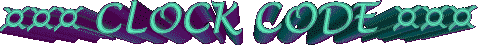
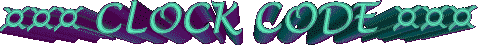
EDT, CDT, or PDT.
You will also need to make adjustments to the hour. Where it says 0700, you will need to put:
EDT-0500
CDT-0600
PDT-0800
This is the code:
<img reload="1" src="http://counter.telecom.at/allworld/Count.cgi?display=clock&timezone=MDT-0700&ft=4&frgb=ffbec7&frgb=660066&prgb=ffbec7&dd=A" height="50">
This will give you this:
The height number can be changed to a smaller or larger number in order to change the size of your clock.
The code is case sensitive so be careful of those capitals. Also, no alt characters were used. So if the quote marks look different they aren't. Just shift your apostrophe key.
![]()
Here is the code to put a date counter on your page:
<img src="http://counter.telecom.at/allworld/Count.cgi?display=date&timezone=MDT-0700" height=50>
It will look like this:
You will need to adjust your time zone so that the counter rolls over to the date.
EDT-0500
CDT-0600
PDT-0800
![]()
