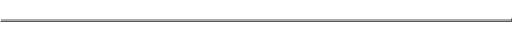
Deleting Excess Bookmarks
...is your ICQ Incoming Bookmarks list bogged down
with URL's you don't even remember adding...?
...gifts from your friends which, however cute or useful
they may once have been, are now old or even dead links...?
...so, how do you get rid of these, while still maintaining your favorites...?
...well, let's see if I can help you out...
...first, you really oughta clear your browser cache and History...
...in Netscape, go to Edit/Preferences/Advanced/Cache, and
select Clear Disk Cache and Clear Memory Cache...
...trust me, it's a good thing...*s*
...also, go to Communicator/History/Edit/Select-All/Delete...
...another good thing...speeds browsers up quite a bit...
...next, open up your favorite HTML editor,
preferably Netscape Composer...
...it's that easy...select Open File, and browse to:
C:\Program Files\ICQ\Bookmark
...and there they are, listed in order in HTML files,
with the UIN (ICQ#) of the person who sent them as their title...
...suppose, for example, you want to get rid of a bunch of trivial
URL's I sent to you...you would select the file labeled 8088309...
...okay, now that you have that open in your HTML editor,
you'll notice it's a table, and each table row is a different URL...
...great...now what...?
...open your favorite (Netscape) browser...*cg*
...and select File/Open Page (in Navigator)
and browse to that same document (8088309, in this example)...
...this shortcut will probably work for you...
...it will open another browser window with your bookmark directory in it...
...you can refer back to this window for more details...
...now, once you've opened this, you'll see that same table...
...selecting each URL in turn, you can browse to the link and
decide whether it's a "keeper"...if it's not, just pop back in to
your HTML editor, and place your cursor in the table cell
which contains the URL, right-click, and select Delete/Row...
...and it's gone...if, however, you decide the link is worth saving
in your ICQ bookmarks, under the name of the person who sent it,
but you'd like to change the title from whatever helpful
description they scribbled in (ie, *LMAO* or "check this out, bro!!")
to something more useful (ie, "Virtual Slugs Page")
simply change the information in quotes in the URL Description column...
...okay, now back to the open browser, press the "Back" button to return
to your bookmarks document (still unchanged) and edit the rest of
the Incoming Bookmarks received from that particular user,
flipping again to your editor for each change you intend to make...
...once you're done, and all the bookmarks in this particular file
(8088309, for this example) now make sense, at least for you...
...in your HTML editor, select File/Save, and make sure
you save it under the appropriate UIN (ICQ#) with the
.html file extension...
...now to make sure whether this all worked out for you,
go to your ICQ panel, and select System/Incoming Bookmarks...
...and the name of the user whose bookmark history you just altered...
...add water, stir briskly, allow to cool...
...if you have any comments or questions about these directions,
...let me know...

...other ICQ, er...stuff...
Respond Online Panel |
Stay Online Tips

Where would y' like t' go...?
...hosted by...


