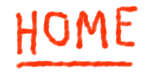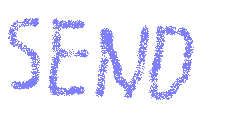Instructions
Download file lite.zip (10 Kbyte) and unpack it. Put file LiteClockApp.class in your HTML directory. Put text into your page:
and you will see my clock applet on your page! |
You can change HEIGHT and WIDTH as you want, but not less than 50. Also you can specify ALIGN as in <IMG>: LEFT, RIGHT, BASELINE etc.
If you want keep HTML files and Java classes in different directories, you can use
CODEBASE attribute of <APPLET> tag. For example, I put my page into
/~ivan_mcg/appletsdoc/, and applet's class files in
/~ivan_mcg/classes/. I have to use next code:
<APPLET CODE="LiteClockApp" WIDTH=200 HEIGHT=200
CODEBASE=/~ivan_mcg/classes>
Your browser does not supprot Java or Java is not enable.
</APPLET>
In fact, applet can be at another man's directory and even at another server (you have to define protocol and server name in CODEBASE attribute).
You can set a number of parameters using <PARAM> tag - <PARAM NAME='ParamName' VALUE='ParamValue'>. Place it after <APPLET> tag (see examples).
Parameters available:
- FORE
- This optional parameter lets you change color of text. ParamValue must be color in one of two formats: as hexadecimal number (#RRGGBB) or list of 3 decimal numbers, delimited by spaces, commas or semicolons (for example, '255, 128;;;0' is valid value).
- BACK
- This optional parameter lets you change color of background. ParamValue must be color in one of two formats (see about FORE parameter).
- SHAD
- This optional parameter lets you change color of digit's shade zones. ParamValue must be color in one of two formats (see about FORE parameter).
- MODE
- This optional parameter lets you change style of digits. This is a number: '0' - straight digits (default), '1' - italic, and '2' and '3' - broken.
- COUNTMODE
- If this parameter is set to "1", time over your page will turn back... This idea is by Vladimir Kaluga.
- TRANS
- Transition mode. Two-digit number: "TM". "T" is
transition algorithm - "0" is exponential, "1" is linear
algorithm. "M" is color model used in transition.
"0" is RGB, "1" is HSB model (it's like a rainbow).
"10" is boring combination. "00" (default) and "01" are most interesting.