
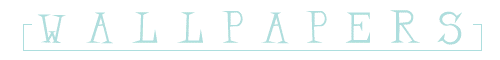


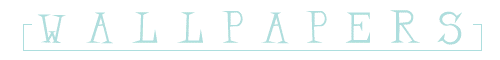

Here are 7 different wallpapers choices for you to decorate your desktop with. See below for instructions on how to put them on your computer.
WINDOWS 95 and NT:
1) Click on correct resolution for your display to link to the full-size image. (If you are not sure, then pick the 832 x 624)
2) Right-click on the full-size image and select "Set As Wallpaper" from the pop-up menu to make the image directly into wallpaper.
2) Select "Save Image As..." and save it to the "Windows" directory; then in the "Display" Control Panel, choose "Background," and in the "Wallpaper" window, choose the new picture and click "OK."MAC OS 8:
1) Click on correct resolution for your display to link to the full-size image. (If you are not sure, then pick the 832 x 624)
2) Click and hold on the image, then save it to your hard drive.
3) In your Desktop Pictures control panel, click "Select Picture" (if you already have a picture, click "Remove Picture" first, then "Select Picture") and choose the image.
4) Click "Set Desktop" and close the control panel.

All of these desktop images were created by lily. You are free to download them onto you own desktop. Please do not take them and place them anywhere else on the web without my permission. Email me at wclily@geocities.com.
