Resetting/Disabling CMOS Setup Password
Not being able to gain access to the BIOS Setup because of the password
security is very frustrating. Not to fear, whether you forgot your
password, or someone came along and entered one in just to be a moron, it
is possible to reset the password and/or disable it.
First of all, your system may have reverted to its default password. Try
these as passwords:
- AMI
- Award
- bios
- setup
- cmos
- AMI_SW (case sensitive)
- AMI!SW/
- AMI?SW/
NOTE: For Award BIOS, AWARD_SW (case sensitive) should even
override a set password! If not, also try j262.
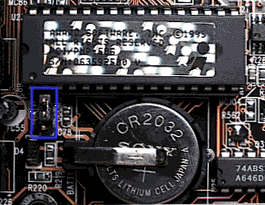 If none of those passwords worked, look in your motherboard/PC's manual
for a jumper that will reset the CMOS. If you can't find it in the
manual,
look on your motherboard and find the battery. There should be a jumper
with three (3) pins directly adjacent to the battery. To reset the CMOS
Settings/Password, move the jumper to the 2-3 position if it is currently
1-2, or 1-2 if it is currently 2-3, then turn on the system, wait a few
seconds, then turn the power off. Now, move the jumper back to
the original pins. Presto, no more password.
If none of those passwords worked, look in your motherboard/PC's manual
for a jumper that will reset the CMOS. If you can't find it in the
manual,
look on your motherboard and find the battery. There should be a jumper
with three (3) pins directly adjacent to the battery. To reset the CMOS
Settings/Password, move the jumper to the 2-3 position if it is currently
1-2, or 1-2 if it is currently 2-3, then turn on the system, wait a few
seconds, then turn the power off. Now, move the jumper back to
the original pins. Presto, no more password.
If, however, you can't find a jumper, it may be necessary to remove the
CMOS battery. If the battery is not soldered to the motherboard, this
should be an easy task. With the computer's power off, remove the battery
and replace it a few minutes later. That should do the trick.
Take note that resetting the CMOS settings may cause the motherboard to
revert to a default password on some boards. The password is usually
Award, AMI, etc...
If all else fails Have a look in the Download Center, Dos Section
Copyright © 1999 Keith Nolan. Click here for legal information.
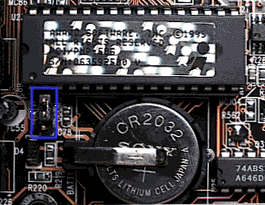 If none of those passwords worked, look in your motherboard/PC's manual
for a jumper that will reset the CMOS. If you can't find it in the
manual,
look on your motherboard and find the battery. There should be a jumper
with three (3) pins directly adjacent to the battery. To reset the CMOS
Settings/Password, move the jumper to the 2-3 position if it is currently
1-2, or 1-2 if it is currently 2-3, then turn on the system, wait a few
seconds, then turn the power off. Now, move the jumper back to
the original pins. Presto, no more password.
If none of those passwords worked, look in your motherboard/PC's manual
for a jumper that will reset the CMOS. If you can't find it in the
manual,
look on your motherboard and find the battery. There should be a jumper
with three (3) pins directly adjacent to the battery. To reset the CMOS
Settings/Password, move the jumper to the 2-3 position if it is currently
1-2, or 1-2 if it is currently 2-3, then turn on the system, wait a few
seconds, then turn the power off. Now, move the jumper back to
the original pins. Presto, no more password.