
************************************
SOME SITES WITH INFO ON WIRED KEYBOARDS
WIRED KEYBOARD EQUIVALENTS
RON'S WIRED KEYBOARD MAP
ADAPTER
WIRED KEYBOARD EQUIVALENTS
RON'S WIRED KEYBOARD MAP
ADAPTER
*************************************
WEBTV WIRELESS
HOWTO CODES FOR THE WIRELESS WEBTV PLUS KEYBOARD
**************************************
ALT KEY INFO
********************************************** This was Posted in the Webtvusers Newsgroup by: VIKING93@webtv.net (Viking 93)
"This is how my computer keyboard is set up on my Webtv Classic receiver. F1 Key is the ON/OFF key, F2 Key is the Favorites key, F3 Key is your Search key, F4 Key takes you to your Mail, F5 Key is your Find key, F6 Key is your Info key, F7 Key is your GOTO key, F8 Key is your Save key, F9 Key is your Send key, F10 Key is your Recent key, F11 Key is your Options key, F12 Key is not used To cut and paste you need to hold down the Ctrl + Alt Keys with the A, C, or V. The End key is your Back key and the Home key is just that it takes you home. This was in the instruction manual that came with the Classic Webtv. All other keys should be the same as the Wireless Keyboard."