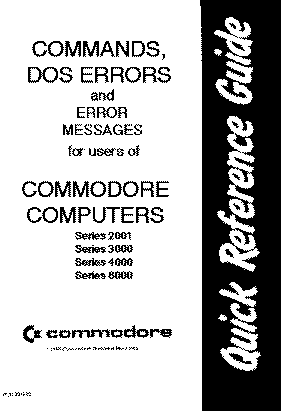
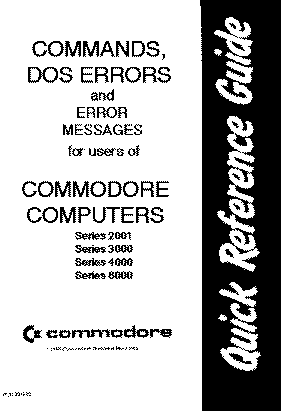
| This is an HTML/ scan_fax'd version of this leaflet about disk commands and DOS error messages on the CBM/PET. |
| errors encountered while trying to | disk media | tape media |
|---|---|---|
| LOAD a program - | DEVICE NOT PRESENT : • appropriate device not attached to computer or not turned on . NOTE: before turning the disk drive on or off take care to ensure that any diskettes are first removed. • addressed device doesn't correspond to accepted device number protocol | |
| LOAD a program - | * READ ERROR : disk controller unable to read requested data *FILE NOT FOUND: requested file not on indicated drive *DISK ID MISMATCH: this error occurs upon failure to initialize the disk. *DEVICE NOT READY: an attempt has been made to access the 8050 dual drive floppy disk without any diskettes present in either drive | LOAD ERROR: •more than 31 errors exist in the first tape block. •errors in exactly the same corresponding positions of both blocks. STATUS ERROR non-fatal errors of various types. note: obtain after LOAD is complete by PRINT ST followed by RETURN |
| RUN a program - | REDO FROM START: •computer asked for a number and you gave it an alphabetic character . •computer will continue to print an error mesage until correct data is entered INPUT ERROR: •more data is needed to satisfy program demands •this error does not stop program execution . The computer waits for more data to be entered. SYNTAX ERROR: •computer cannot recognize command •incorrect spelling or punctuation | |
| RUN a program - | *DEVICE NOT READY: an attempt has been made to access the 8050 dual drive floppy disk without any diskettes present in either drive | DEVICE NOT PRESENT : • appropriate device not attached to computer or not turned on . |
| SAVE a program - |
VERIFY ERROR stored file does not correspond with information in computer memory | |
| SAVE a program - | *FILE EXISTS: file name of newly created file already exists on diskette. *WRITE PROTECT: write protect tap over notch on diskette prevents any data being written to disk. *DISK ID MISMATCH: this error occurs upon failure to initialize the disk. *DOS MISMATCH: this error occurs whenever a disk with wrong format is written upon. *DEVICE NOT READY: an attempt has been made to access the 8050 dual drive floppy disk without any diskettes present in either drive | DEVICE NOT PRESENT : appropriate device not attached to computer or not turned on . |
| *NOTE : disk errors are first indicated by red light in center of disk drive. if using BASIC 4.0 , you may obtain error messages by typing PRINT DS$ followed by RETURN. the screen will then display the appropriate error mesage. | ||
| DISK COMMANDS | |
|---|---|
| ___ 40 col display ___ | ___ 80 col display ___ |
| BASIC 3.0 SAVE"dr:fn",8 LOAD"dr:fn",8 LOAD"*",8 VERIFY"dr:fn",8 VERIFY"*",8 | BASIC 4.0 DSAVE"fn",Dx DLOAD"fn",Dx DSAVE"*",Dx VERIFY"dr:fn",8 VERIFY"*",8 |
| directory : | directory : |
| LOAD"$dr",8 LIST | DI(shifted)R Dx DIRECTORY Dx |
| formatting : | formatting: |
| OPEN 1,8,15 PRINT#1,"Nx:fn,xx" | HEADER"fn",Dx,Ixx |
| intialize: | intialize: (not necessary with the 8050) |
| OPEN 1,8,15 PRINT#1,"Ix" | OPEN 1,8,15 PRINT#1,"Ix" |
| error messages : | error messages: |
| 10 OPEN1,8,15 20 OPEN#1,A,B$,C,D 30 PRINT A,B$,C,D | PRINT DS$ |
| TAPE COMMANDS | |
| 1st cassette: | 1st cassette: (same as BASIC 3.0) |
| SAVE"fn" LOAD"fn" VERIFY"fn" | SAVE"fn" LOAD"fn" VERIFY"fn" |
| 2nd cassette: | 2nd cassette: (same as BASIC 3.0) |
| SAVE"fn",2 LOAD"fn",2 VERIFY"fn",2 | SAVE"fn",2 LOAD"fn",2 VERIFY"fn",2 |
| NOTE : all BASIC 3.0 commands are upwards compatible with BASIC 4.0 fn=file name supplied by user x= dr = disk drive number (1 or 0 ) : both Dx and dr default to 0 8 = device number ( 8 for disk , 2 for second cassette , 4 for printer) xx = two character , numeric id supplied by user A = error message number B$ = error message C= track D = sector All upper-case characters shown in format are essential for proper execution of command . | |
| REQUESTING ERROR MESSAGES : COMMODORE DISK DRIVES | |
|---|---|
| Requesting the error requires execution of a program if using BASIC 3.0 or a direct command if using BASIC 4.0 . Either method causes the error to be displayed on the computer screen and resets the device error indicator | |
| CBM Series 2001 CBM Series 3000 with BASIC 3.0 | CBM Series 8000 CBM Series 4000 with BASIC 4.0 |
| 40 column display | 80 column display |
| 10 OPEN 1,8,15 20 INPUT#1,A,B$,C,D 30 PRINT,A,B$,C,D | PRINT DS$ |
| where A = error message number B$ = error message C= track D = sector | |
| DESCRIPTION of DISK OPERATING SYSTEM (DOS) ERROR MESSAGES | |