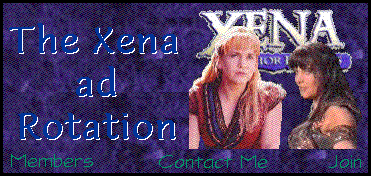
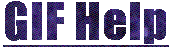
Animated Gifs
|
First of all you need a relatively good graphics program such as Paint Shop Pro
to produce your Gif files. Make each frame of your animated Gif and it is a good idea
to save them as 1.gif, 2.gif, 3.gif.... in the order they will be displayed.
You can have as many frames as you want but remember the size of the animated file
will be all the frames added up.
And that's the hard bit done! Now you need an animation program which, of course, puts the frames together. With extensive research I've found some great ones.
Win 95, Win 3.1 and Mac (I think): The Gif Constuction Set
DOS: Gif Make
So here's what to do: use Paint Shop Pro to zoom into the image (9:1 is good) and trace around the main focus of your image (Xena and Gabrielle) with one colour. I use eighter black (colour 0) or white (colour 255). Remember to always use the 256 colour palette as this is Gif format. If you save and open one of my transparent Gifs in a picture veiwer (not a browser) you'll see the background colour. Now use one of the above animation programs to turn your background colour transparent. Easy as that! |

