
 |
GameSpy has a Ladder now and claims to be the fastest server.. check it out and dont forget to try the Red Alert skins and sound scheme
I'm currently working on a new site. http://ra1_arsenal.tripod.com/index.htm
If you have router trouble on GameSpy try http://www.gamespyarcade.com/helpers/workshop/routers/ and http://www.gamespyarcade.com/helpers/workshop/portmagic/
Get Kali for free! http://www.tbytesoft.com/kali/guide.htm
Download Red Alert (8.18mb) If the link is down try here Mirror download. No patch or cd required! This is already patched to 3.03 Unzip the file to C drive. Read the directions inside the folder and you won't have any problems. This is very simple to install, but since there are alot of pc noobz out there I had to write a big explanation. Works for win 98 and win xp for sure. If your screen resolution is too small, try clicking rasetup in your ra folder and check the other resolution.
Download KeyBoard Express v2.7b (580kb) It allows you to issue just about any series of keystrokes to your windows applications with the touch of a key. Click KEY UP/DN to make CTRL, ALT, SHIFT hold down or release. I use this code for ALT+1... <CTRLD><F9><CTRLU><F10>E<SHFD>1<SHFU><CTLD>1<CTLU><F9> This code bookmarks screen, goes to war factory bookmark, selects all, shifts tanks into team1 and goes back to previous screen. All that happens in a blink! This program starts in hiding so you must open it and CTRL + right click to activate. Go to Options click "place in system tray" then click Program Activation key, System Tray icon only. IF you don't do this then you will get poped out during game if you press CTRL + right click. Go here for a further explaination.
HJK6 help P4-South help (modified 2/18/03)
Bookmark tips Maximum production speeds
Three GameSpy Red Alert 1 skins Use Winzip to Unzip the folder to your GameSpy Skins folder (C:\Program Files\GameSpy Arcade\Skins). Make sure you don't have a subfolder inside. After you unzip, type "/skin Name of the Skin" in the lobby to change skins.
GameSpy Red Alert 1 sound scheme Link fixed jan.10,05 has a few Mplayer sounds added! (1.26mb) Unzip to GameSpy Sounds folder (Program Files\GameSpy Arcade\Sounds). Open GameSpy and press Ctrl + P, click Sounds and make sure Red Alert is selected under Sound Scheme. To program GameSpy to make a sound when someone types your nickname, click Chat and then click Priority word list, this will make the sound "Wake Up!" from Mplayer. Make sure that none of the Sounds are selected as "Mute" ... "chat message arrived" is usually a "Muted Event" by default. This sound scheme was last updated on 8/02/02.
Download Services.zip and unzip to "C:\Program Files\GameSpy Arcade\Services\". This will change the Planet CnC icon and URL to a Cases ladder icon and URL, planeturl to http://www.igl.net/mred/, max # to 777, min # to 1, Game Info URL to the RA message board and make gamespy log onto the Red Alert chat room. These files are read only so that gamespy cannot change the icon or urls back to the original.
You can launch GameSpy and automatically log onto the RA lobby by pasting this URL in your browser http://www.gamespyarcade.com/features/launch.asp?svcname=redalert Make a shortcut to this web page on your desktop. Right click the shortcut and select properties then click change icon and type the full file name of aphex.exe (C:\Program Files\GameSpy Arcade\Aphex.exe).
GameSpy Chat Commands
Download v3.03e patch
Unzip the patch to your RA folder (C:\WESTWOOD\REDALERT\). Go to the folder and click
"Ra95.exe", you will be prompted to install C:\Westwood\internet. Login GameSpy,
press CTRL+P, Games, Select "Red Alert" under "My Games", change the
program location (C:\WESTWOOD\REDALERT\RA95.EXE).
Host a game, Launch, it should launch RA and you should see "4player internet"
in the bottom right corner. Click "Multiplayer game" then "Network"
and wait for the players to appear.
Go
here for further help
Download Patchfix (32kb) and patch the RA95.DAT, not RA95.EXE, then you can play maps without [digest] (P4) and see clan channels. Clan Channels screenshot. Gameroom screenshot.
Download Red-Alert_Manager_0.98 to install RA to your hard drive so you can play without the CD, speed up RA gameplay and load RA without the intro. (you have to click "RA Options" to disable the intro) This program comes with the 3.03 patch and 1.08 patch. Click here to learn more.
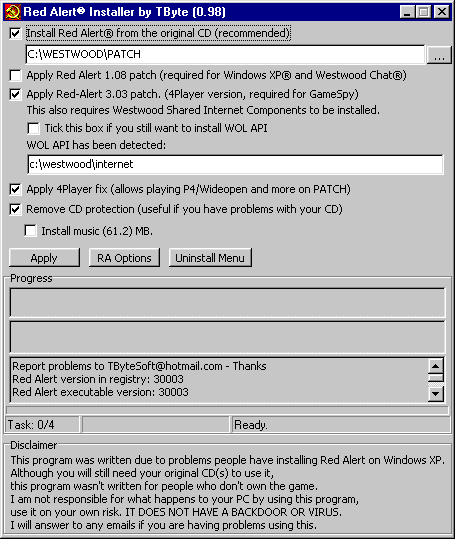
To play at WW (Westwood) and GS (GameSpy) you need 2 RA's
installed. 1 for WW and 1 for GS, because they use different versions to play. If you
don't want to play at WW then you only need 1 RA.
Create a new folder (C:\Westwood\RA v3.03e) .. Install RA to the new folder. To do this
click "My Computer" right click the drive your RA CD is in and select
"explore" click "setup95" click "install" make sure you
install RA to the new folder for the GameSpy version, you do not need to install Wchat for
this version.
RA Patch installation.
Download the CCRA1 Editor to put
structures, units and infantry on a map. Unzip the file to your RA directory and run
"c&c-raed.exe". Select the drive your RA CD is located. Press F11 to open
the c&c-raed.doc to learn all the commands. Download The Red Alert Single Player
Mission Creation Guide
Download Westwood Bot v2.2 VB6 is needed for this program to work Download VB6 You can use Westwood bot to play custom maps in tournament channels. Click Force and type the exact name of the Scenario you want to use. Set Notify to Active when you are not watching your channel, the Bot will make a sound when someone types something in the next line of chat. If you have a problem with the idle machine then Find msstdfmt.dll, Cut msstdfmt.dll, Go to C:\WINDOWS\SYSTEM, Paste msstdfmt.dll, Drag & Drop msstdfmt.dll onto Regsvr32.
Internet Tips