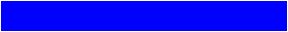WORKING WITH WINDOWS/WIN95
How can I get rid of unwanted icons on my desktop?
 I only know two ways to get rid of an icon put on your desktop by Microsoft (For some reason, they like to super-glue icons on the desktop so you can't delete them).
I only know two ways to get rid of an icon put on your desktop by Microsoft (For some reason, they like to super-glue icons on the desktop so you can't delete them).
 The first is to edit the registry.
The first is to edit the registry.
 This is not a good idea. Bad things can happen. Some people are comfortable with this, but I wouldn't recommend it.
This is not a good idea. Bad things can happen. Some people are comfortable with this, but I wouldn't recommend it.
 The second is to download the Windows95 Powertoys from
The second is to download the Windows95 Powertoys from
http://support.microsoft.com
 (Browse. You'll find it). One of those Powertoys is a program called "TweakUI." It will let you change a lot of things about Windows95 or WindowsNT. It's a really nifty program.
(Browse. You'll find it). One of those Powertoys is a program called "TweakUI." It will let you change a lot of things about Windows95 or WindowsNT. It's a really nifty program.
 One of the features is deleting Microsoft icons from your desktop. Other features are changing the shortcut icon (from that little arrow to something else) and change your mouse settings easily. It does much more, but those are some of it's features. It's free, too.
One of the features is deleting Microsoft icons from your desktop. Other features are changing the shortcut icon (from that little arrow to something else) and change your mouse settings easily. It does much more, but those are some of it's features. It's free, too.
 I know it's a really roundabout way of fixing your problem, but TweakUI really does come in handy sometimes.
I know it's a really roundabout way of fixing your problem, but TweakUI really does come in handy sometimes.
-- Eventine Elessedil
PS: TweakUI works great on Windows95, but I have had problems with it in WindowsNT. But I finally got it to work in NT, it just takes some work. :)
WINDOWS98 - WIN98
Does anyone know how Windows98 is gonna differ from Win95?
 The main difference in 98 is the additional new drivers, patches and add-ons on the cd. They had drivers on the cd that were nice to have (especially since I had lost a few of my driver disks through the last few years).
The main difference in 98 is the additional new drivers, patches and add-ons on the cd. They had drivers on the cd that were nice to have (especially since I had lost a few of my driver disks through the last few years).
 Some of the other items (even though quite a few of them were available through the OSR2 of Win95):
Some of the other items (even though quite a few of them were available through the OSR2 of Win95):
HARDWARE SUPPORT - FAT32 for partitions larger than 2 gig, good USB support and drivers, ACPI power management, drivers for DVD AGP and IEEE1394, Multiple displays (I mentioned that one before) and DriveSpace3 compression.
CONNECTIVITY - Infrared connectivity interface, you can combine more than one modem to speed up connections, point to point tunnelling.
 There's quite a bit more, and all but the multiple displays are like I mentioned available through the OSR2 or by downloading certain files from Microsoft. One good source of info for this is 'PC WORLD' from September of 97.
There's quite a bit more, and all but the multiple displays are like I mentioned available through the OSR2 or by downloading certain files from Microsoft. One good source of info for this is 'PC WORLD' from September of 97.
-- Will Reifert