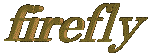
Firefly is not affiliated with any of the links below.
They are provided purely as a resource for creating and improving your web pages.
Be sure to check out the "Safe Surfing Tips for Kids"
at the bottom of the page. |
|
Useful Stuff  Animated Alphabets Animated Alphabets Animations On-Line Animations On-Line Millanimations Millanimations Adobe Acrobat Reader Adobe Acrobat Reader Big Nose Bird Big Nose Bird  "Boogie Jack" free graphics "Boogie Jack" free graphics Canadian Free Stuff Canadian Free Stuff CometZone Cursors CometZone Cursors The Computer Mechanics.com The Computer Mechanics.com Contemplator's
Folk Music Contemplator's
Folk Music  CoolText CoolText Color Codes Color Codes Download.com Download.com  Flaming Text.com Flaming Text.com GifWorks GifWorks GuestOne Guest Books GuestOne Guest Books I Need Hits.com I Need Hits.com Internet Tour Bus Internet Tour Bus Java Boutique Java Boutique Java Machine Java Machine Java Script Source Java Script Source Java Scripts Java Scripts Learn 2 Learn 2 McAfee Anti Virus McAfee Anti Virus Net Lingo Net Lingo Randy's Daily Cartoons Randy's Daily Cartoons Real Player Real Player Screensavers Screensavers Softseek.com Softseek.com Software Super Mall Software Super Mall Super Snooper Super Snooper Tu Cows Tu Cows WebFX Graphics WebFX Graphics WebSpider's Resources WebSpider's Resources WinZip WinZip ZyGraphics ZyGraphicsFree Stuff  1000 Website Tools 1000 Website Tools Ethos on-line Ethos on-line theFreeSite theFreeSite Free Site Stuff Free Site Stuff FreestuffCenter.com FreestuffCenter.com Freestuff Engine Freestuff Engine Freeware Site Freeware Site GraphXisle GraphXisle Killer Freebies Killer Freebies
HTML Editors and Tutorials |  Coolpage.com Coolpage.com  Freedom Technology Resource Directory Freedom Technology Resource Directory Web Developers Virtual Library Web Developers Virtual Library HTML Goodies (Joe Burns) HTML Goodies (Joe Burns) HTML Center HTML Center HTML Primer HTML Primer HTML Color Chart HTML Color Chart HTML Tutorials (J.Gilson) HTML Tutorials (J.Gilson) So you want to build a web page So you want to build a web page Ken Ward's HTML Tutorial Ken Ward's HTML Tutorial Visual HTML Tutorial Visual HTML Tutorial W3Schools' Web Tutorials W3Schools' Web Tutorials Web Developers Virtual Library Web Developers Virtual Library Web Reference Web ReferenceNavigational Aids Pull-down Menu Make it easier for visitors to find their way around your site. Pull-down Menu in New Window User selects an option in the menu. Page opens in a new window. Indented Menu Interactive menu with description box. Radio Button Links Use radio buttons as hyperlinks or mail links. Remote Control Navigation Window Opens a small, remote-control window with links to sections of your site. Text Goodies  Hover colours Hover colours[Internet Explorer only]  Rainbow Text Rainbow Text News Text Scroller News Text Scroller Animated Tool Tips Animated Tool Tips Popup Message Window Popup Message Window The Headliner Scroll The Headliner ScrollFree Backgrounds/Graphics  AAA Banners AAA Banners Animation Central Animation Central ARG Cartoon Animation ARG Cartoon Animation A Touch of Country A Touch of Country Boogie Jack's Web Depot Boogie Jack's Web Depot Bull's Backgrounds, Buttons/Bars Bull's Backgrounds, Buttons/Bars Designed to a T Designed to a T Free Graphics.com Free Graphics.com Realm Graphics: Textures Realm Graphics: Textures Sleepy Graphics (Seasonal) Sleepy Graphics (Seasonal) |
| Magic Shadow Shapes | the Journal | Games | Music | Message Board | Gnomes |
