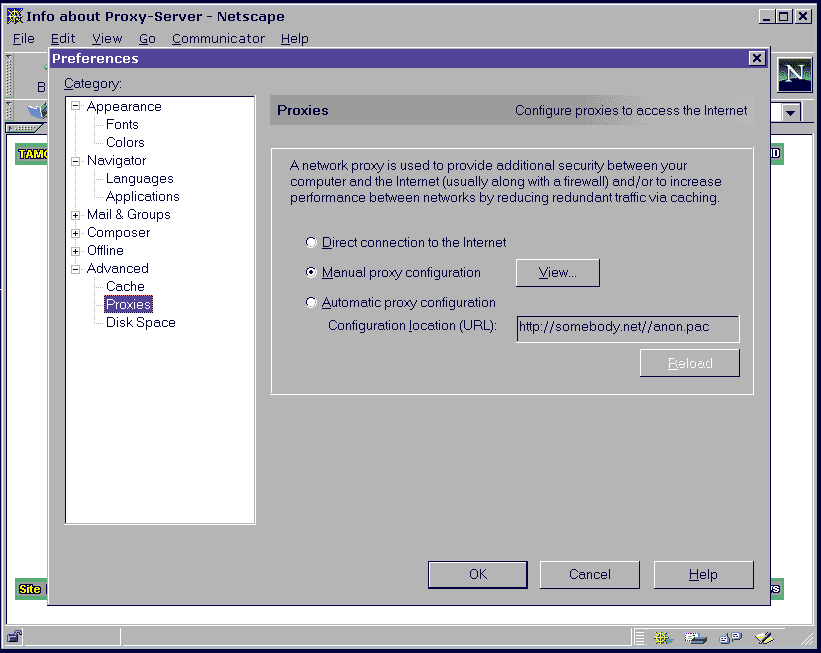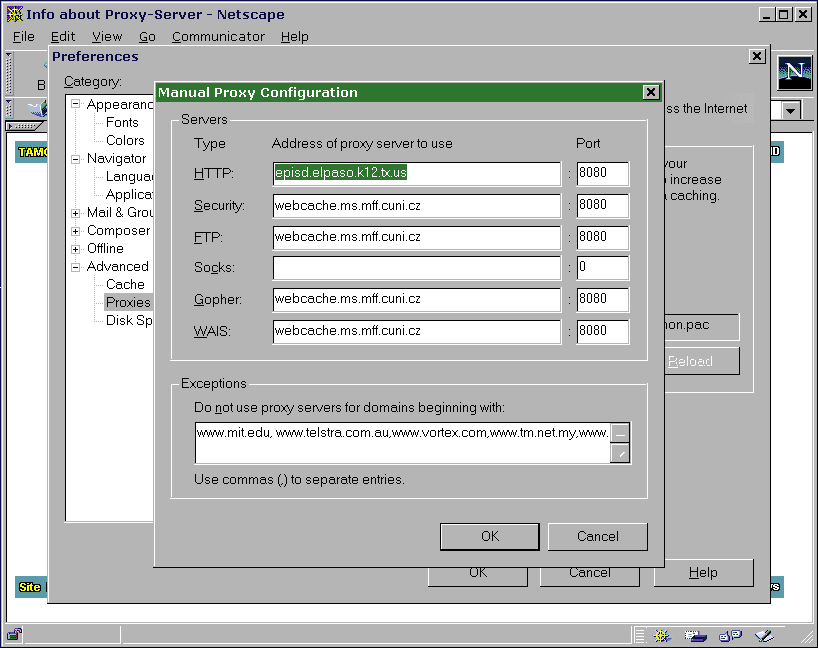- NETSCAPE NAVIGATOR 4.0 (and upwards)
- MANUAL PROXY CONFIGURATION
NOTE: JANGAN PAKAI PROXY episd.elpaso.k12.tx.us - port 8080 LAGI!!!!! SILA TUKAR SEMUA episd.elpaso.k12.tx.us ref dengan proxy lain dalam list yg aku bagi. Nanti aku update captured screen image bwh ni.
Step 1
Start Navigator. Pilih Edit.
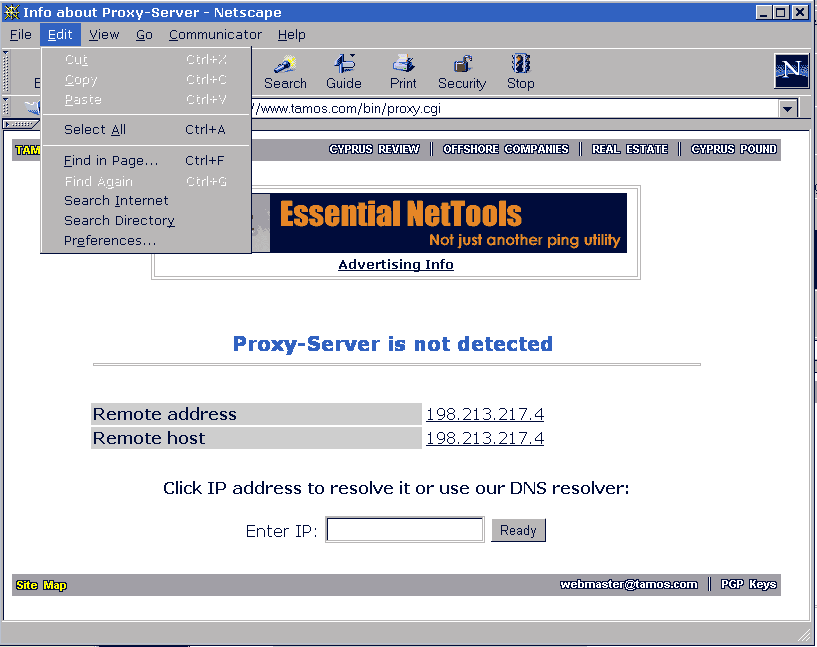
Step 2
Go to EDIT then choose PREFERENCES.
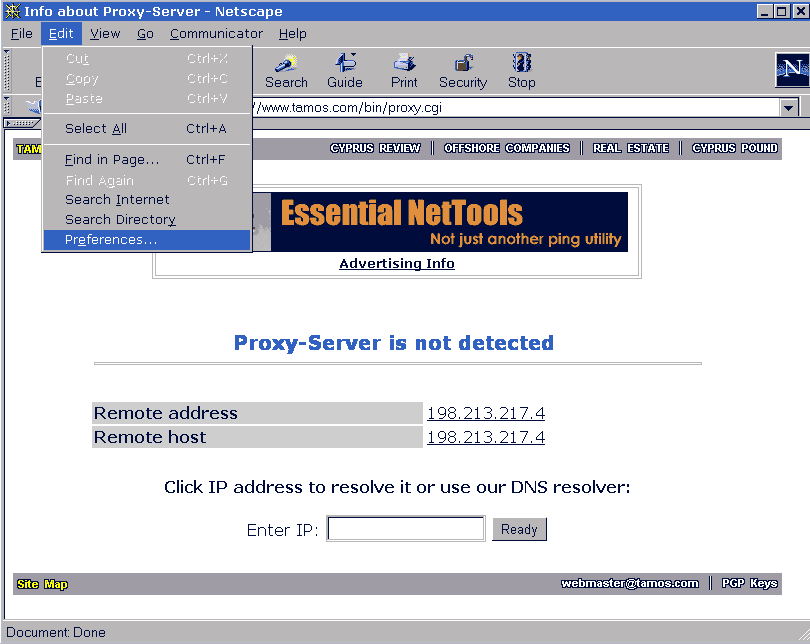
Step 3
Move mouse cursor to ADVANCED.
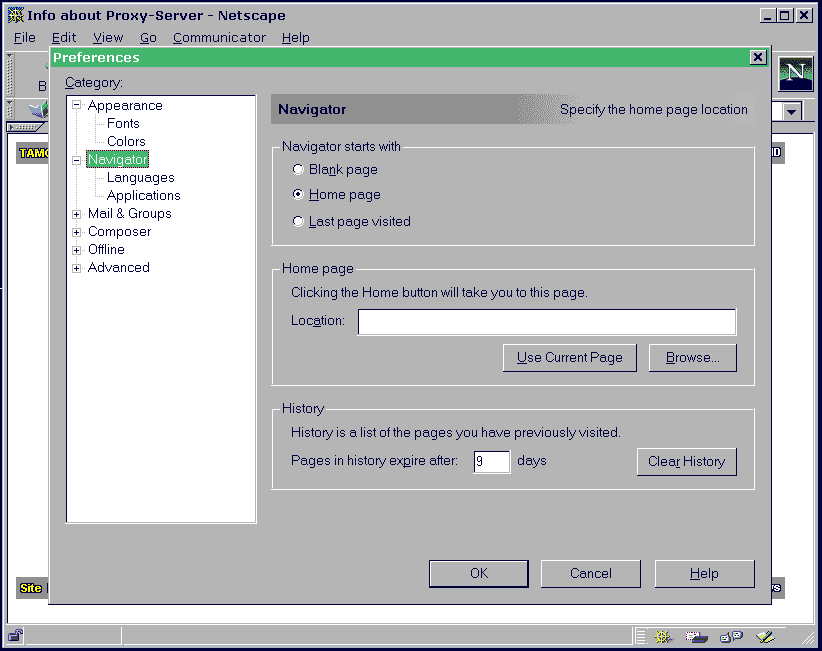
Step 4
Go to ADVANCED then choose
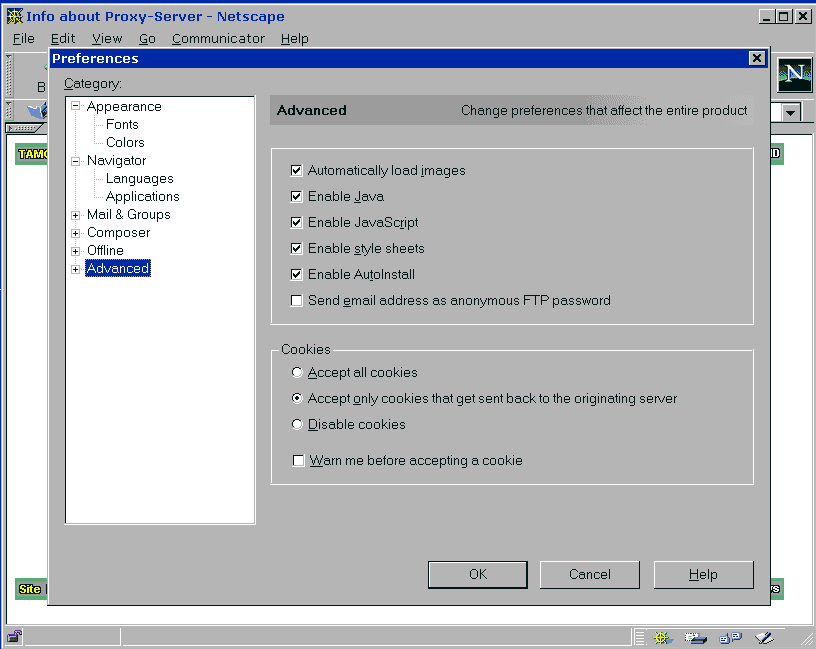
PROXIES. Click on the Manual Proxy Configuration radio button. Then click on VIEW box. You will be presented with the following picture.