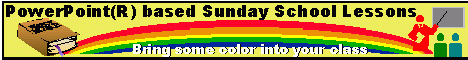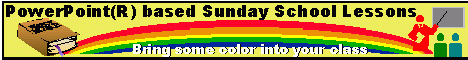HOMEPAGE
E-SUNDAY
SCHOOL LIT
- Acts Bible Class
- Romans Bible Class
- Christian Growth Class
- Misc E-Slide Shows
GRAPHICS
- Images for E-Teachers
E-BIBLE
CLASS GUIDE
- Why
- Which
System
- Projectors
- PC/TV
Converters
- PC/TV
Tips & Tricks
- Most Important
HOT
LINKS
- Equipment (projectors,
PC/TV converters, etc.)
- Software (songs, games,
etc.)
- Other (suppliers, etc.)
REVIEWS
-
Hardware (projectors,
PC/TV converters, etc.)
- Software (religious clipart, etc.)
BIBLE
GAMES
- Bible Puzzles & Devos
- Kid's ABC Bible Puzzles
- Trial Versions (Free)
TECH
Q&A PAGE
AUTHOR/OWNER
PAGE
- Seminars & Consulting
ORDER
FORM PAGE
- How to buy our Software
EMAIL
US! |
E-BIBLECLASS GUIDE
- WHY
THE
COMPUTER IN THE BIBLE CLASS
"A How-To Start
Guide"
INTRODUCTION
Over the
last few years, Bible class teachers have begun to use the computer more
and more for lesson preparation. Many have come to realize that there
are tremendous advantages to actually bringing their computer to class
to help present the lesson. To do so means that the teacher needs
some kind of large screen presentation system. This article will
help you learn about large screen presentation systems and includes ideas
for how to use them effectively in the Bible Class. It has tips and
tricks and explains how to keep out of the common traps that beginners
face. Since many large screen systems cost too much for the average
church, this article has special information about inexpensive PC to TV
converters which can be a cost effective way to make electronic presentations
in the small classroom.

Portions
of this article were used in a magazine article for Christian Computing
Magazine entitled "PC ON THE TV- The Computer in the Sunday School".
The portion of the article printed in Christian Computing Magazine has
been updated and is reprinted by permission of the publisher.
Typical
costs to purchase presentation systems are explained in this guide.
PLEASE NOTE THAT PRICES GIVEN ARE BASED ON EARLY 1999 ESTIMATES.
The price of electronic equipment varies quickly so check prices regularly.
WHY HAVE A BIG SCREEN DISPLAY?
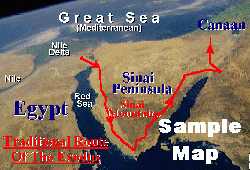
There are a lot of
benefits from having a computer display large enough for the whole Sunday
School class to see. Being able to project your computer's display
on the large screen makes all the features of your Bible software available
to the whole class. If your software has maps then the whole class
can see those maps. Your search abilities, dictionaries, cross references,
commentaries and other reference works are available.
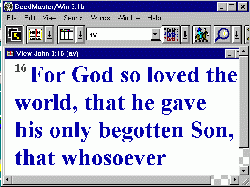
There are many other
advantages as well. In many churches, class members will be reading
from a variety of translations. A new student using a King James
Version Bible, for example, can find it pretty frustrating to try to follow
a teacher who is reading from a more modern translation. Displaying
the featured Bible text on a large screen helps keep the class together
and gives the opportunity for class members to compare different versions.
The teacher can also instantly switch versions when he feels that a different
translation gives enhanced understanding.
It is easy for your class to get off track.
Putting your discussion questions up on the screen helps keep the class
focused. Being able to display your class material on the screen
at your discretion allows better control of the flow of the class.
The same
Bible software features that the teacher used to prepare his lesson can
often be used "on the fly" in the class. A really handy use of the
computer is for improving the teacher's ability to field questions.
When a class member asks about the "tabernacle", for example, a teacher
can simply pull up the dictionary from their Bible software for a quick
definition. In some software the teacher can pull up a drawing, artist
rendering or even a 3D mock-up to show on the screen. Many Bible
software packages can make Hebrew and Greek dictionaries instantly available
if the teacher is so inclined. A lot of Bible software packages have
handy maps and other visuals that are very useful in a classroom setting.
How many
of us have been in class and thought "I know it talks about this in the
Bible somewhere but I just can't remember where!" A quick use of your Bible
software's search feature can bring the verse to the screen for everyone
to see.
The advent
of more and more multimedia religious software makes the use of the computer
in the classroom even more attractive. In a Christian Computing Magazine
review of the multimedia CDROM "Voyage Through the Bible" it was noted
that this software allows you to do a virtual walkthru of the temple and
other buildings. Such methods for Bible teaching have never before
been available to teachers.
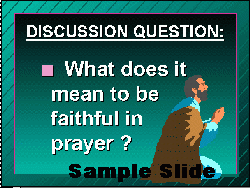
In addition to simply
displaying the selected Bible Text on a large TV, it is easy to put class
discussion questions, "quotes of the day" or announcements on the big screen.
Presentation software packages such as Microsoft PowerPoint, Harvard Graphics,
Corel WordPerfect Presentations or Lotus Freelance Graphics make it easy
to prepare slides for use to augment your study. It's a snap to add
graphics to your computer slides. Making changes is also easy.
Often I will get an idea within an hour of class time. It is simple
to add an additional discussion question or thought for the day.
I couldn't do that when I was printing out overhead transparencies.
There just wasn't enough time to get it done but now I can even make last
minute changes. In addition, instead of straight black and white
transparencies or expensive color overheads I get bright colored graphics.
 If
you really want to get people's attention, use a scanner or video to PC
converter and scan in pictures of your local church members or community
scenes as appropriate to enhance your presentation. Graphics and
pictures can really help build interest in your class. I once scanned
in a picture of a model of Herod's temple. Later I scanned in a picture
of our local church building. I used the computer to resize both
images to the same scale and put them together on the screen. The
resulting image instantly helped the class realize the immense size and
grandeur of the temple in a way they had never seen before. If
you really want to get people's attention, use a scanner or video to PC
converter and scan in pictures of your local church members or community
scenes as appropriate to enhance your presentation. Graphics and
pictures can really help build interest in your class. I once scanned
in a picture of a model of Herod's temple. Later I scanned in a picture
of our local church building. I used the computer to resize both
images to the same scale and put them together on the screen. The
resulting image instantly helped the class realize the immense size and
grandeur of the temple in a way they had never seen before.
It has been
clearly demonstrated that we learn a lot more when both our ears and eyes
are involved in the learning process. Color images generally have
more impact than black and white. Putting the message on the screen
helps improve the whole learning experience.
NEXT
30+
THINGS TO DO WITH THE BIG SCREEN
(Ways
to use your multimedia projector or PC/TV converter in the church.)
MISSIONS
- Don't let your missionaries be "out of sight - out of mind" show
pictures of your missionaries and mission points in action. Information
about missions results in more prayer and support.
- Show pictures of baptisms. Supply your missionary with a
digital camera and have them send the pictures over the Internet.
- Show videos of last year's campaign trip to attract more participants
in this year's trip.
YOUTH
- Show videos and digital pictures of the youth in action.
This will encourage both you and them.
- Retreats
- Play "Bible Baseball" on the big screen. Divide your classes
into teams and use the contest to review the previously taught material
(http://hotfiles.zdnet.com/cgi-bin/texis/swlib/hotfiles/info.html?fcode=000855&b=)
- Have youth do skits to illustrate lessons/classes/sermons and show
on the big screen
EDUCATION
- Show videos of last year's VBS to boost enthusiasm for this year's
VBS
TEACHING
- Use your Bible study software in the class room.
- Put your notes, outlines, key points and "quotes of the day" on
the big screen.
- Show the scripture text in the version of your choice and contrast
how different versions translate the text.
- Display photos of the holy land sites being described in the Bible
- Use your software Bible Atlas
- Put your discussion questions on the big screen to keep the class
focused
- Show satellite photos of the holy land (https://members.tripod.com/bibleclass/images.html)
- For multilingual groups, show the scriptures in two different languages.
- Use Internet resources while in the Bible class.
- Show Christian educational videos
- Illustrate Bible stories with clips from movies depicting Bible
events.
ANNOUNCEMENTS
- Display the announcements for all to see. Add details such
as addresses and phone numbers that you might not normally mention in verbal
announcements.
- Show short videos of upcoming visiting speakers to build enthusiasm
for the upcoming activities
- Replay TV news items that discussed your your congregations activities
- Show photos of special needs for raising funds
- Display pictures of new members (especially good for churches with
multiple services)
WORSHIP/SPECIAL
EVENTS
- Show songs on the big screen (http://hotfiles.zdnet.com/cgi-bin/texis/swlib/hotfiles/info.html?fcode=000OF7&b=)
- For overflow crowds, send a live video projection to a second room.
- Put on a seminar concerning marriage, family, finance, etc using
one of the excellent videos available for this purpose and invite the community.
OTHER
- In budget meetings, display spreadsheets for showing the affects
of different decisions. Show amendments as they are made.
- Have a movie night and show movies with Christian values as alternate
entertainment for your youth on weekends.
- If you have a portable projector, take your activities on the road
to share with residents of nursing homes, etc.
THE
FUTURE (These are the types of uses
we anticipate as the technology matures)
- Have a guest speaker or panel from different cities present a lesson
in your Bible Class
- Conduct a combined service with a mission church that you support.
They see your congregation and you see theirs.
- Get prepared for "distance learning" to be provided by schools
and universities in the future.
SPECIAL
NOTE: Be careful of violating copyrights. Read the
copy right restrictions on any items that you plan to display. Make
sure that you have permission to use items prior to displaying.
Do
you have other ideas?
Tell
us how you are using your large screen system!
|
| Reasons that you
should NOT use the computer in the Bible class
(Check back soon for this new addition.) |
|