
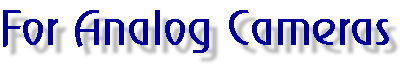

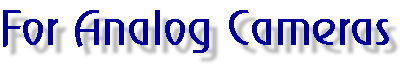
| For those of you who have older analog, non-digital cameras, this is a section of setups for your cameras. The following setups can be used in either a CCD camera or in a Tube camera, if you still have one. Some of the set ups are from various customers who have asked for "custom looks" for their cameras. I will describe the advantages or disadvantages of each. I will only list the major settings, such as White Clip, Knee, Slope, Gamma, Pedestal, Detail and Matrix. Essentially those are all the settings available to the "Hand Held" cameras and camera/recorders that are not digital. | ||
The "Camera Dave - Broadcast Look" | ||
White Clip: 110 IRE - Knee: 98 IRE - Slope: normal to 110 IRE - Gamma: 58 IRE - | ||
| This setup assumes you are not using some type of White Compression such as the Sony DCC . I don't recommend using the White Compression on a camera. In many cases the white compression has not be set up correctly and it causes the picture to have odd colors after the knee point (98-99 IRE), or the compression is so much it causes a premature white clip. Please note that if you do use White compression, it seems that, in many cases, the separate cameras have a better compression system than the camera/recorder combinations do. | ||
A Version of the Original Al Giddings - Ocean Images Look | ||
White Clip: 109 IRE - Knee: 99 IRE - Slope: normal to 105IRE - Gamma: 50 IRE - | ||
I Like to change the Matrix, for this look, to SMPTE standard, using the DSC chart, as it seems to reproduce flesh tones better than the factory matrix. Otherwise I leave this look alone. You can also use the McBeth chart for setup on this look, but at this time there is no setup standard for the McBeth chart with this look. This look gives an impression of deep, | ||
A Version of A National Geographic Setup | ||
White Clip: 103 IRE - Knee: 90 IRE - Slope: from 90 - 103 IRE - Gamma: 48 IRE - | ||
This is another version of the deep, rich color look. Though this version does not use the camera's matrix. Instead, it uses the original color the manufacturer has in the camera. Also, the "head room" before white clip is lower. This is a trade off between light and dark ranges, and overloading the recording medium. My personal belief is to use as much room between 100 IRE and 110 IRE as possible, to help retain some detail in the high white areas of the picture. Their lowering of the camera knee point and slope will retain some detail in the high areas, but not as much as having a larger amount of "head room." | ||
Personal Notes | ||
| Playing with all these settings is fun and can create great, personalized looks for your analog camera. Some things to note: 1.) Detail is a very subjective setting. There is no wrong or right for it, only how you or your client like it. Some cameras have 1 or 2 IRE of detail, while others have 10 - 15 IRE. Experiment with detail settings and see what you like. 2.) Gamma is your friend. Just be careful where you put the gamma crossover. Too low, and you will have black and "muddy" looking pictures in the darker areas of your shots. Too high and the darker areas look washed out. Somewhere between 55 - 60 IRE is normal, with 58 IRE being the look I like best, as it appears to be a better balanced between dark and light areas of the picture. 3.) Knee point; I try and keep it right below 100 IRE at either 98 or 99 IRE. I want as much "room" for my picture as I can get. This gives me the maximum room, without white compression and gives me much more detail in the white areas before it clips. 4.) White Clip again is subjective. Anywhere between 100 - 110 IRE is acceptable. I like mine just below 110 IRE at 109 or 108 IRE. But you will find clients that ask for 103 IRE, 105 IRE, and even 100 IRE. There is nothing wrong with those settings, they are just different, and will not compromise your picture, as long as you balance out your Knee Point and Knee Slope with the different White Clip settings. 5.) Knee Slope; just try and keep it in balance with your Knee Point and White Clip. Your favorite engineer may have to set this for you, as you want to keep a gentle slope between the Knee Point and the White Clip. You don't want a straight line from Knee Point to White Clip, if you can help it. 6.) Pedestal should be set between 9 and 10 IRE with optimum at 9.5 IRE. I know many people say it needs to be set at 7.5 IRE, but often the actual Black Clip of the camera is at 7.5 IRE, so much of your detail in the dark areas of the picture will get lost if you set your pedestal at 7.5 IRE. It's best to set your actual Pedestal Level 2 IRE or so above your Black Clip. 7.) Matrix - Here is another subjective setting for your camera. There are only two "official" standards for color at this time; SMPTE or EBU. I have been using the Combi Charts from DSC Labs of Canada. Their SMPTE color chart is great for setting up the Matrix in a hand held camera or camera/recorder combo unit. The SMPTE color, once set, gives richer color to your subject and a friendlier, warmer flesh tone. But you can also select your own colors to use, or use the McBeth chart for setting the Matrix. If you use this method, be sure to align a clear plastic over your vector scope and mark ,with water proof ink, the spots on the vector scope that match your new Matrix settings. This way you can repeat the settings in your camera or in another camera. Talk to your favorite technician or write me, and I can explain in more detail how to set your Matrix in your camera. (You can also read our Matrix Info section for more help). You can see that there still are some good set ups for your current camera. If you have any custom setups of your own, please send them to us here, and we will include them on this page. | ||
 | ||
Copyright © 1998 Camera Dave Limited Partnership |