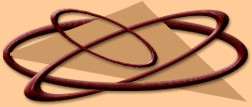|
A spreadsheet is simply rows and columns of data. The term comes from the field of accounting where business activities are
kept track of on large sheets of paper that spread out to form a "spreadsheet."
Spreadsheets can be used to organize finances or any type of numeric data. An example of a simple spreadsheet would a
spreadsheet document in order to keep track of daily or monthly expenditures. This spreadsheet would allow you to enter expenses
and deposits into "cells" organized in "rows" and "columns".
Your spreadsheet can be then formatted to make calculations such as current balance. The spreadsheet will automatically
recalculate the balance if you change an entry or enter a new one. This is the primary advantage of a computerized spreadsheet;
the ability to perform calculations on data and to automatically recalculate when changes are made.
Spreadsheets can store three types of data in cells: labels, values, and times/dates. Labels are text and cannot be used
in calculations. Values are numeric and can be used in calculations. Times/dates are either a time, such as 12:10 PM, or a
date, such as 6/4/99. A time/date entry may be used in some calculations. In a "My Bank Balance" spreadsheet, names
and titles are labels, a deposit or expense (such as $70) is a value, and a date (such as 9/10/03) is a time/date. Labels,
values, and times/dates appear differently in spreadsheet cells. Labels are left aligned and values and dates are right aligned
in a cell
|