Preferences

Autofill Subject: It fills in the subject titles so you don't have to. Uncheck if you commonly like making your own titles in replys.
Emoticons: Check this box so that emoticons work. They will not work if you have HTML checked.
Autocreate links: Only check this if you want it to turn your urls into links. If you use this and are trying to show someone code, it will convert the code. Please be sure to uncheck this box if your attempting to show the code on purpose.
Enable HTML: Only do this if you write alot of HTML in your posts. If you leave it checked all the time, your emoticons, and ezcodes will not work.
Enable Ezcode: If you use alot of ezcode enable this box.
Language: Whatever selectable language your fluent in. :)
View Only New Topics: If you check this, it will only show you the new topics, all the others will not display.
Automatically Move new topics to top: Unless you like to scroll your mouse alot...its easier to check this box and have the posts all come to the top.
Max number of replies: You can put whatever you want here. I put 80...that way I have to click less posts.
Post area width: Widens the posting area.
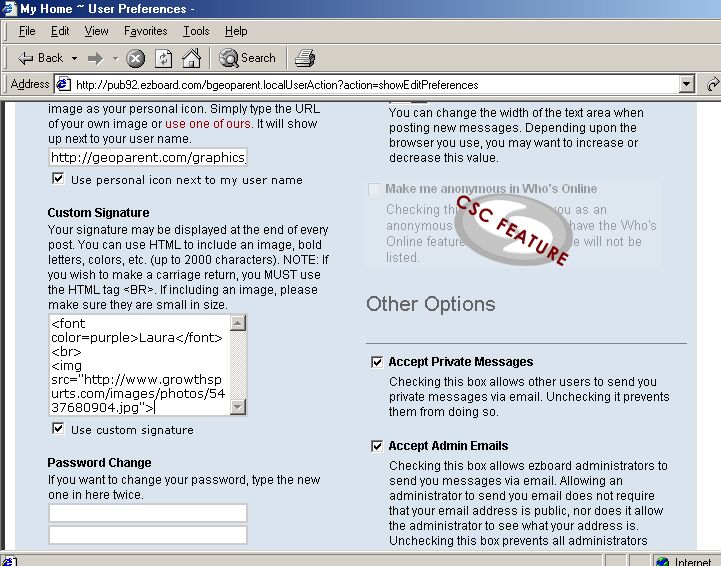
Personal Icon: This is not for your picture. This is for a tiny little icon of something. Its size should be no bigger then 10x10 pixels...if its bigger it may not post at all. I believe they have a filter on that prevents that. Only place a url here. Do not place any code in this box.
Custom Signature: This is where you create interesting signatures all in "HTML only."
<font color=purple>Laura</font>
<br>
<img src="http://www.growthspurts.com/images/photos/87342550882.jpg">
Will look like this:
Laura
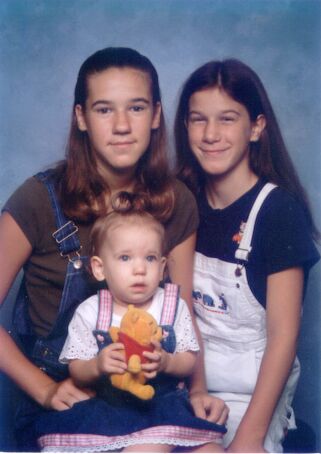
Private Messages: You check this box...if you want others to have the ability to send you a private message. They come into your email account at the address specified in the email section. You can have a private email, and still accept private messages. However, if you have a global account, you can pm local and global users, but only a global user can reply back to you. If you have a local account, you cannot message a user with a global account.
Global to Global user
Global can send to a local user but
Local user cannot reply to a global user
and
Local to local user
Accepting Admin email: Just allows them to email you in cases like when we are making a big move like recently...but hope is our last. It also allows them to notify you of many other things also. They could be notifying you to tell you about new changes on the boards.