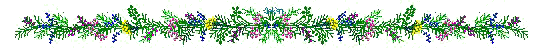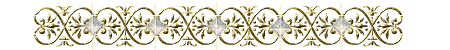Plug-In Filters
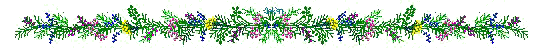
FIRST THINGS FIRST -- TELL PSP WHERE YOUR FILTERS ARE!
Print this out if you need to refer to it later To be able to use any 3rd-party plugins with PSP, you must tell PSP where your plugin filters are located. So, using Windows Explorer, begin by creating a folder where you will keep and manage the filters in your plugin collection. Contrary to a popular misconception, this can be anywhere on your hard disk. However, by default most people choose to create a subfolder within the Paintshop Pro folder tree called "Plugins." Open Paintshop Pro, and from the File Menu choose Preferences/General Program Preferences. Select the Plugin Filters tab, and browse to locate the filter folder/s you have created. As you can see, you can only have up to three unique folders, but you are NOT limited by this since you can have as many subfolders as you like. To have this option, make sure you check the "include subfolders" option in Plugin filter preferences. By creating subfolders for each group of filters you install you can keep things tidy and makes locating particular filters much easier than having 5000 in one folder! |
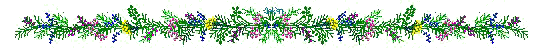
For more information, check out this site:
http://bart.northnet.com.au/~robrow/tutorials/plugins/pico.htm
Also:
http://bart.northnet.com.au/~robrow/tutorials/tutindex.htm
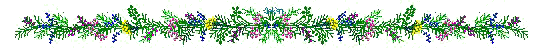
Back to Globe Tutorial