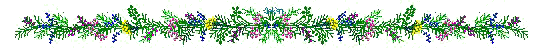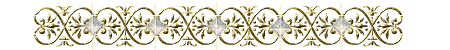Tutorial's From Others
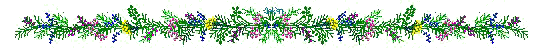
Bases from Scratch
From LynnDe
| 1. Make a rectangle 145 x 80 2. Use the circle or elipse tool to cut out an indention on each side and top. ( trial and error, as far as getting it even ) 3. Save this as Master Base. 4. Use the Flood Fill Tool to fill it with whatever color you want. ( you can match it with a color in the image you are going to use ) 5. Leave it selected and add pool shadow to make it shiny or you can use a texture filter to make it look like bricks. 6. Leave it selected and buttonize it to give it that black border on the bottom ( just set 0 for the width so you won't get any black on the sides and about 5 for the height...usually upper corners will have little tips of black, which you can color in after you finish buttonizing it ) 7. Now add tubes for the decorations...you can use any of the various jewel tubes or flowers, just let your imagination run wild. Thank you so much for this Tutorial, LynnDe |
Would you like to add your Tutorial here ??
Just E-mail me and let me know and I will post it.
This is for all to share, not for Glory to Oneself !!
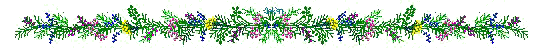
Back to Globe Tutorial