Doing the DBX Cleanup
WARNING
Before you do this, you better save what you want from the folders
you are deleting in Outlook Express.
If you don't, then All Gone! Poof! Bit The Dust! No Gettin Back!
Got more Disk Space, though!
This is a little known thing you should always do.
In Outlook Express you will have folders for this and that
that you have saved messages in.
Here are the main folders that you should delete.
Your Sent Items, and Deleted Items Folders
You may think you have wiped them off your Hard Drive
when you delete them from within Outlook Express.
NOPE! They are still on your Hard Drive taking up space.
Also if you have caught a virus message and deleted it.
It is still on your Hard Drive.
This will take all that away forever
__________________________________
First go down to Start/Search or Find/ Files or Folders
It should look something like the below picture

Click on For Files or Folders
You will see this. Some windows will look different
depending on your Operating System
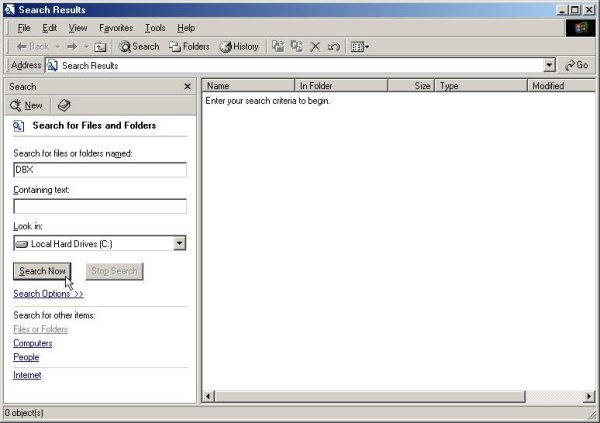
In the above window where it say's Search for files or folders named
Type in DBX
Then click on Search Now
It will begin the search, then after it gets through, you will
have a list come up of every folder in Outlook Express
See the below window
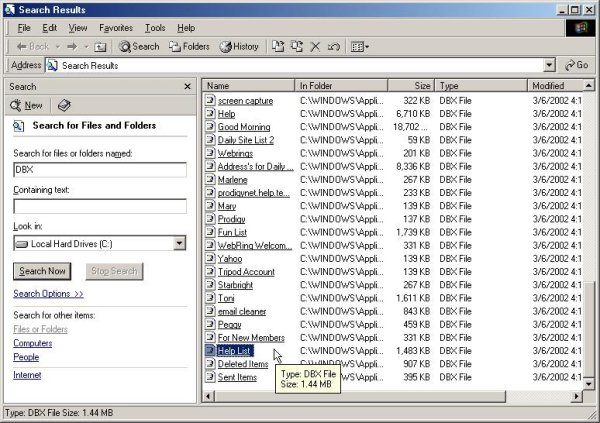
Like I said earlier. Just because you deleted something
or folder within Outlook Express, it is still sitting on your Hard Drive
See the folder that is highlighted that say's Help List?
I wiped that folder off before I made this page up, but it is still there.
I will delete that one and all the Sent Items, and Deleted Items
Folders.
Just right click on a folder and then hit Delete
Oh don't worry, the folders will still be on Outlook Express
except for the folders you deleted already in OE.
They won't show up again.
You are just deleting the contents.
You will see a window something like this below
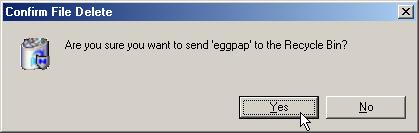
Click on Yes
Now do the same to the other folders you want to delete.
Now that you are done, close the search window.
Go to your Recycle Bin on your Desk Top.
Empty it.
Walla! Gone Forever!
Still not through yet!
You have 3 more things to do. Go to Next Page