Disk Cleanup
This Page will recover a lot of your memory
and more Disk Space
This should be done at least every other day
Go down to Start/Accessories/System Tools/ Disk Cleanup
as in the below picture
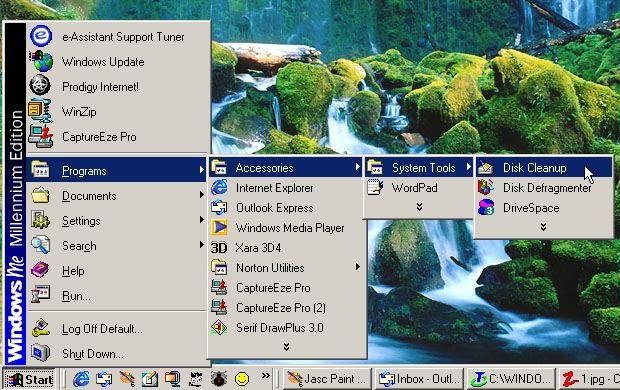
Click on Disk Cleanup and you will see this below
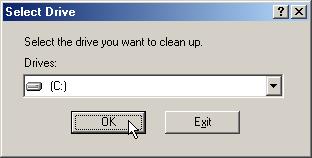
Make sure it says [C:] in the little window
Click on OK
then it will start scanning
Then this will come up below
You will note below where it say's Temporay Internet Files.
You may not no this, but everytime you visit a web page,
you are eating up disk space. Also you may wonder why some pages
open up faster than others. That is because the page has already been loaded on your computer. (Eating up your disk space)
In the below case, I have used up 52.53MB
Also note that there is more you can clean up by putting
a check mark in a box right next to what you want to clean up
WOW! Look at the Disk Space I have eatin up!
see below. 599.86MB
I bet some of you might have more than that.
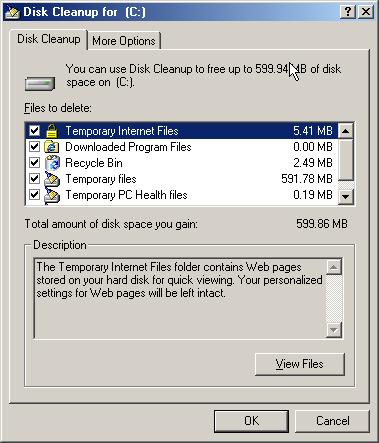
Click on OK
then this will show up
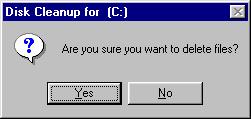
Click on Yes
Your through!
Next page will check for errors