Scan Disk
You only have to do this Page if you have any errors
on your Hard Drive, or if you can't Defrag because of errors
on your Hard Drive.
For this page, make sure all programs running are shut down
including all Anti-Virus programs.
For the beginners
See everything by your clock?
Right click on each little icon (picture)
Then in the little popup windows click on Exit, Disable,
or what ever your computer say's.
_______________________________
Go to Start/Programs/Accessories/System Tools/Scan Disk
As in the window below
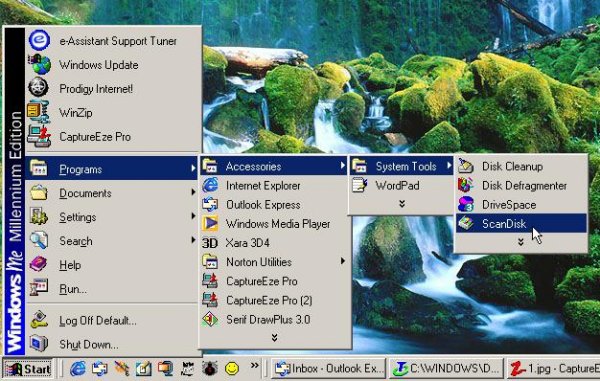
Click on Scan Disk and you will see this below
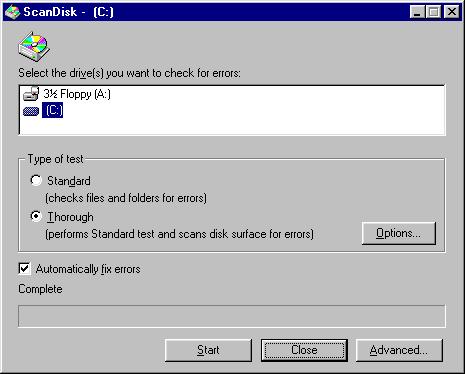
Make sure you have check marks in Thorough, and
Automatically fix errors. Click on Start.
NOW! Hit the button on the front of your Monitor to turn the screen
off. You don't want to mess your screen up (Burn)
Your Computer is still doing it's thing. You don't need the Monitor on .
You can turn it back on once in awhile to check how things are going.
The Scan has now started. This will take quite awhile,
so you might as well go play Horseshoes, drink a few,
or go Fishin!
At the end of the scan, this will pop up
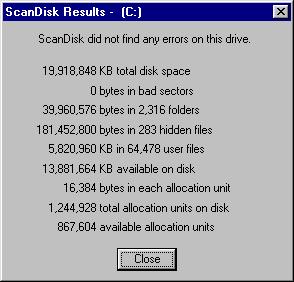
Hit close on this, and the other windows.
Your through.