How to Clean up an Already Messy Email
Send this page to all your friends
We all get email that are messy with
lines or these>>>>>>>>>>>>>>>>>> on them
Well here is how to clean one up before you
send it to someone else
First go up to either Reply or Forward
since you will be putting the cleaned up message onto a
new blank message
OK! Here we go!
Take your curser, hold your left mouse key down
and highlight the part of the message you want to
clean like what you see in the below
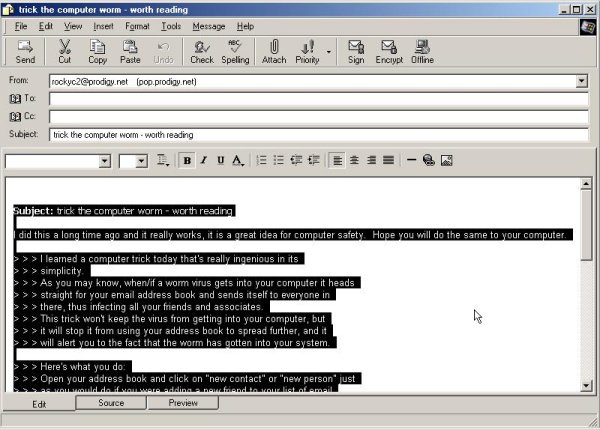
Go up to Edit/Copy Hit on Copy
Then go to your desktop and open up your Cleaner
Instructions on using the Cleaner is on another page.
Now after you have cleaned the message and copied it from
your cleaner, open up a blank message
then Paste the clean message onto it.
You will see this below
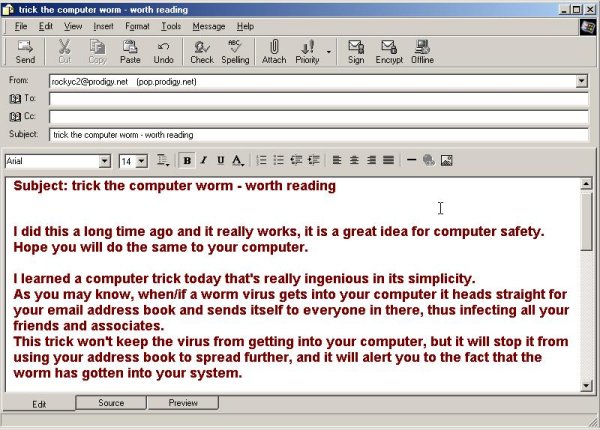
See? A brand new clean message ready for you to send
Go to the How to use your Cleaner