"How to Create a Folder for Mass Mail"
I would print this for ready reference
Here we go!
In Outlook Express, go up where it say's Addresses.
Click on that and you will see this except I took the addresses out
for their protection.
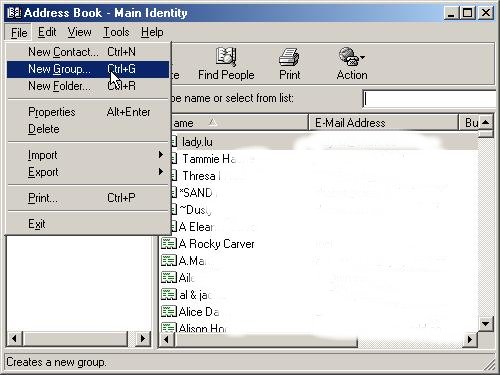
Click on File/New Group and you will see this below
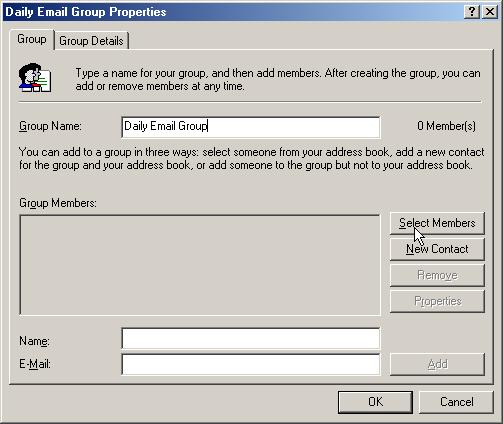
Where it say's Group Name. I would just go ahead
and put in what I did. Where the arrow is,
click on Select Members.
You will see this below
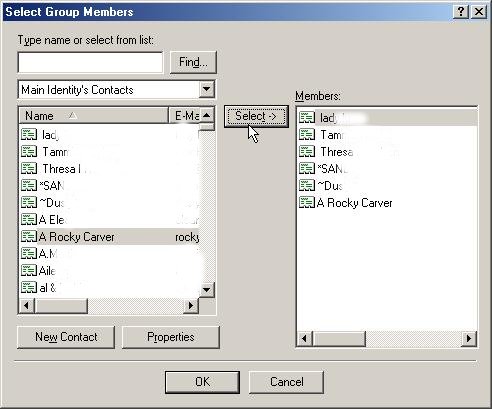
Highlite a name you want in the group, then hit Select.
Do that for each name you want in it.
Then hit OK.
Now when you want to send out your mail
do what you did on the other page.
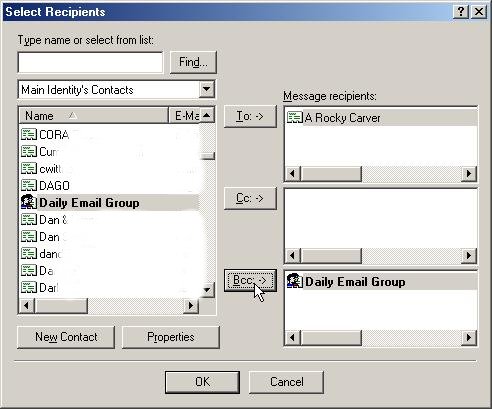
Hit OK and you are ready to send