To keep things simple, it pays to keep all your web pages in the same directory/folder. Make sure you know the name of this directory/folder.
Microsoft Internet Explorer
If you are know how to specify the 'path' to your file, type the full path and filename in the Address box at the top of Internet Explorer and then press the Enter key on the keyboard.
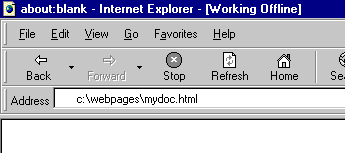
If you're not sure how to type the path, click File on Explorer's menu bar and then click Open in the sub-menu. This will launch a dialog box like the one below.
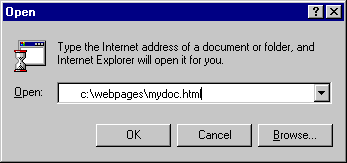
Click the Browse button and 'browse' your way to the directory/folder containing your file. When you find your document, click on it and then click the Open button. If you are using Windows 95, the browse window will look like the one below - if you're using Windows 3.1 or an Apple Mac the window will look somewhat different, but the principle is the same. The details may also vary somewhat if you are using a version of Explorer which is earlier than version 3.
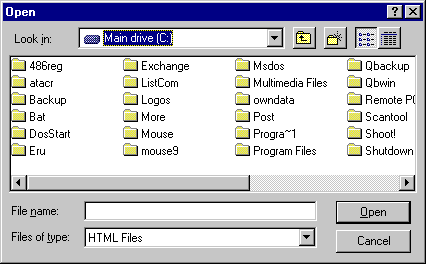
Netscape Navigator
If you are know how to specify the 'path' to your file, type the full path and filename in the Go to: box at the top of Netscape Navigator and then press the Enter key on the keyboard.
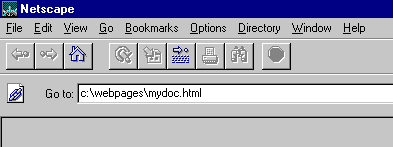
If you're not sure how to type the 'path' and filename, click File in Netscape's menu bar and then click Open File in the sub-menu. 'Browse' your way to the directory/folder containing your file. When you find your document, click on it and then click the Open button. If you are using Windows 95, the browse window will look like the one below - if you're using Windows 3.1 or an Apple Mac the window will look somewhat different, but the principle is the same.
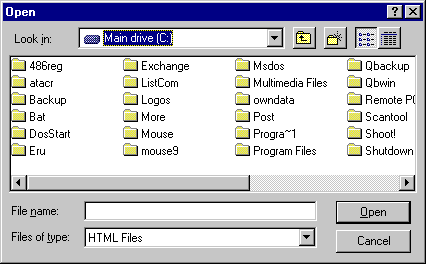
Reloading the Document
When you've looked at your document you can go back to Notepad (or whatever text editing program you're using), make any necessary changes, and then re-save the document with the same name. To view the amended document, just click the Refresh button in your browser - there's no need to type the document path and name again.
This page hosted by![]()
Get your own
Free Home Page

Last revision: 2 June 2003 at 19:33 BST
This document URL: https://members.tripod.com/~terry_franks/webbrows.html
a member of

